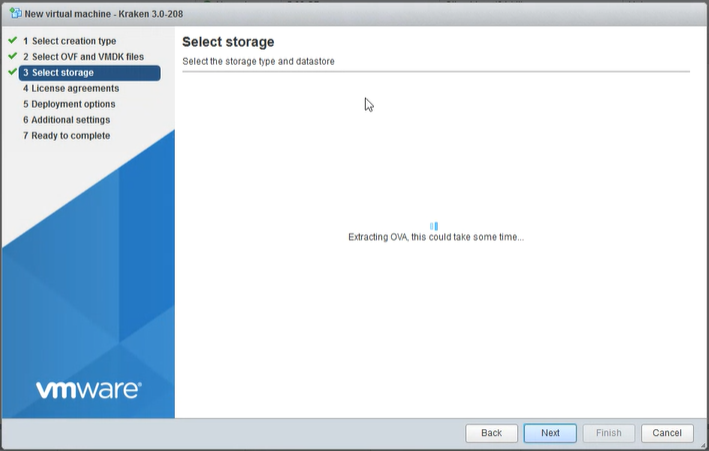Importing the Kraken OVA
Follow these instructions to import the Kraken OVA onto the hypervisor.
- Log into the hypervisor and select "Virtual Machines".
- Select "Create / Register VM".
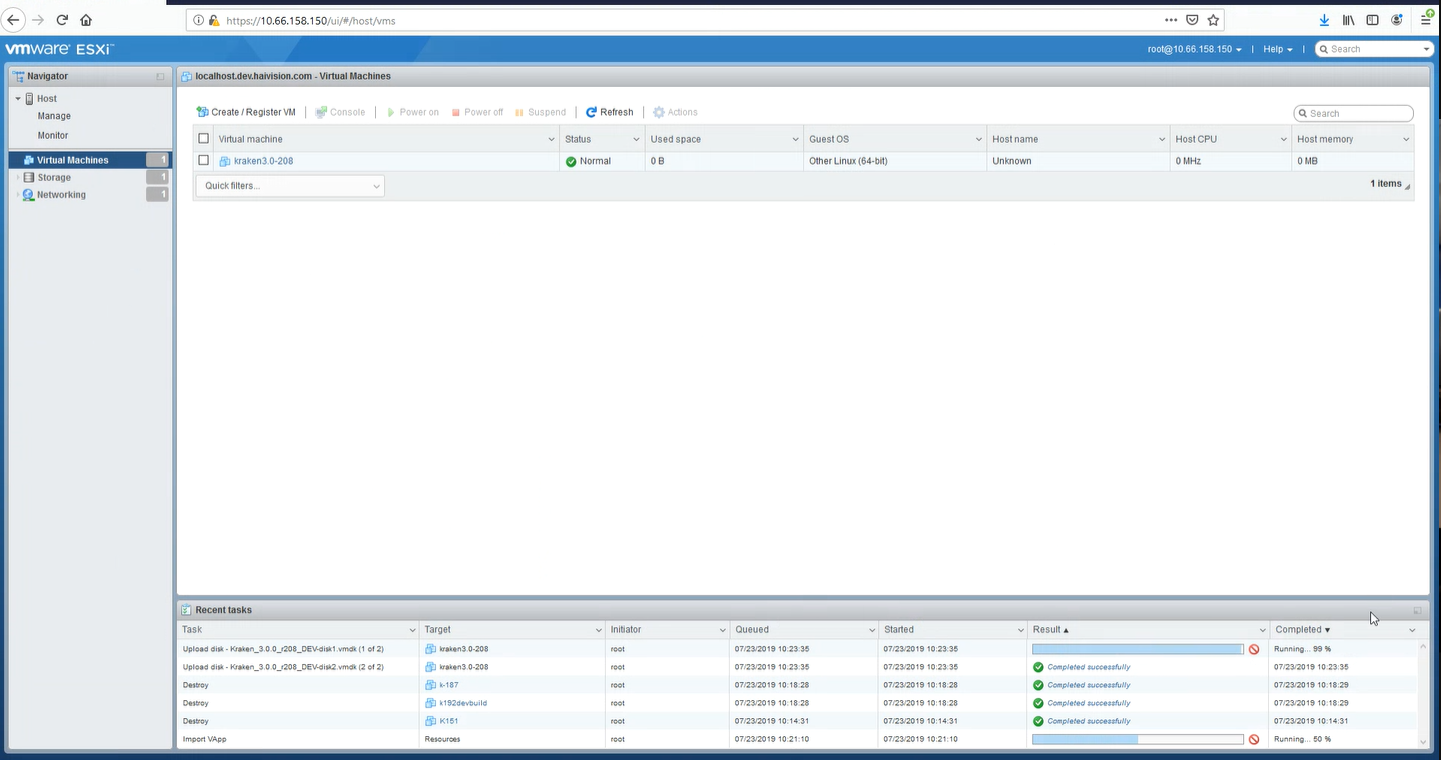
- Select "Deploy a virtual machine from an OVF or OVA file."
Name the VM and drag/drop the Kraken OVA file onto the window.
Tip
Make sure you uncheck "Power on automatically". This will allow you to enable the Intel or NVIDIA cards individually, which will save time and rebooting steps. (You can only change settings in Power Off state.)
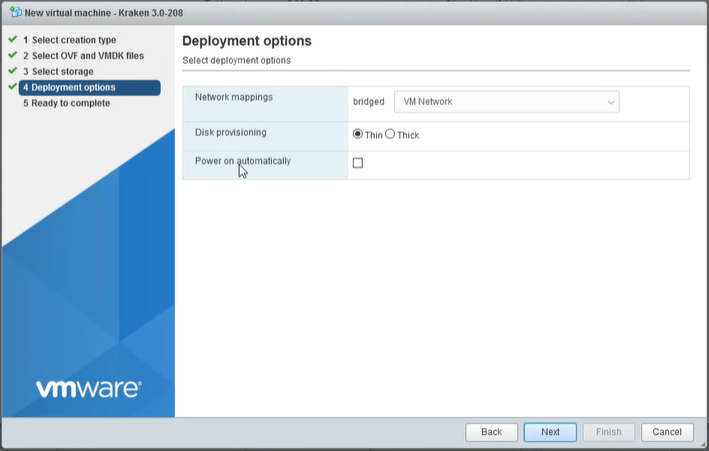
- Click Next to choose the default datastore.
- Click Finish to begin importing.
- It will take a few minutes for the OVA file to upload to the appliance.