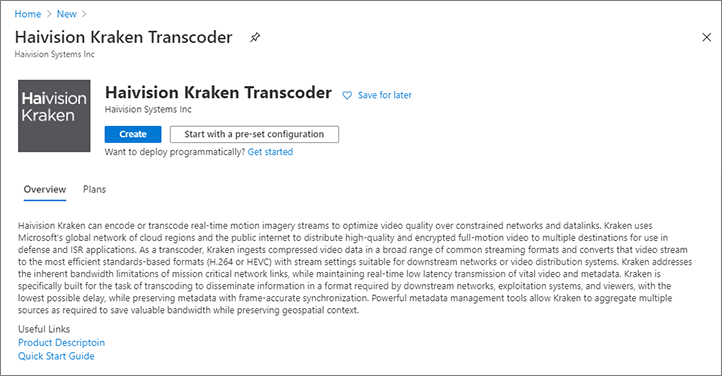Creating a Virtual Kraken Server
- Sign in to your Azure account: https://portal.azure.com
- After you have successfully signed in to the Azure portal, under Azure Services, click + Create a Resource.
Type "Haivision" in the search box and select "Haivision Kraken Transcoder".
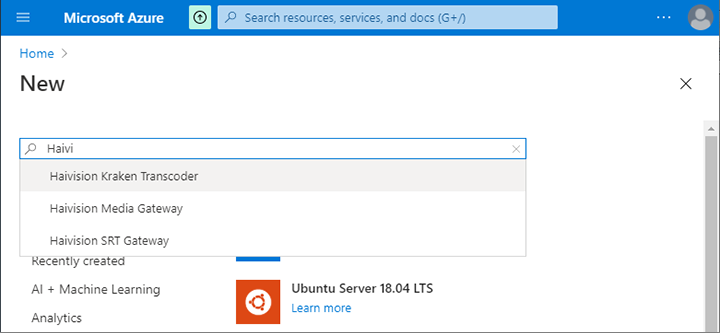
On the Kraken start page, click Create.