Confirming the BIOS Settings
To get started, you need to enable the “Virtualization Technology” in the CPU.
To confirm and update the BIOS settings:
- Reboot the server.
- When the system is starting up, press F2 to enter the system setup and open the system's BIOS menu.
Open the Processor submenu (i.e., scroll down to "Processor Settings" and press Enter).
Enable both the Vt-d (Intel Virtualization Technology for Directed I/O) and Intel Virtualization Technology BIOS settings, as shown in the following example.
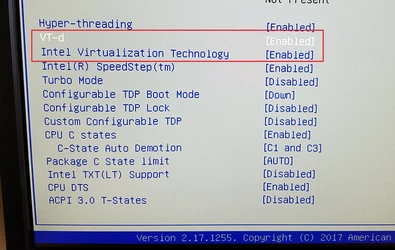
Select Save & Exit.
