Licensing Your Kraken
You can update your Kraken license directly from the Web Interface. Updating a license is typically required to expand the feature set or capabilities of the system, for example, to upgrade from SD to HD, enable KLV data, or obtain more input streams or unique transcodes.
Your first step is to obtain the new license file from Haivision Technical Support (https://support.haivision.com). Next you need to copy and paste the new license string into the License page and submit it. Only a valid license will be accepted; if an invalid license is entered, it will be rejected and not replace the current license being used.
Note
Kraken offers licensable options (perpetual licenses) for KLV pass-through, HEVC Encoding, as well as the number of H.264 encoding channels. HEVC Decoding does not require a license.
Tip
The Upgrade Version Limit indicates the highest version that the current license supports. For example, if the upgrade version limit is 2.8, you would need to re-license your system for 2.9 (or higher) prior to upgrading to 2.9.
To update your system license:
On the Administration page, click Licensing from the sidebar.
The Licensing page opens displaying the installed license, including its expiration date and license features, as shown in the following example.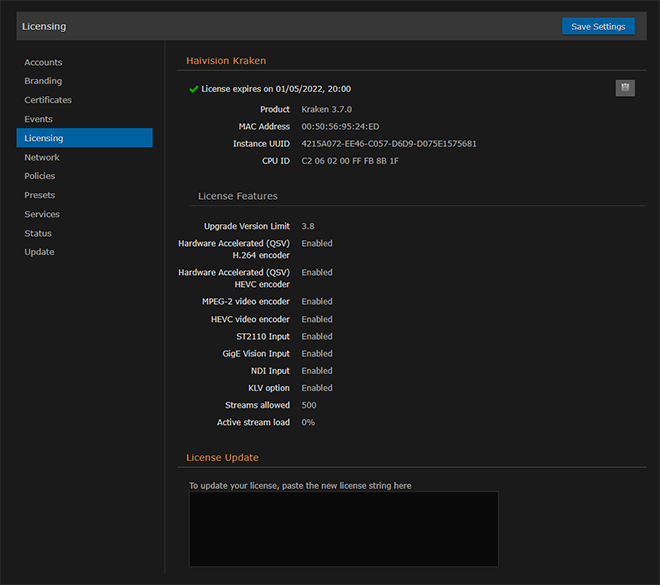
Note
If you are running a VM Kraken version, the Licensing page also shows the Instance UUID and CPU ID.
- To update your license, copy and paste the new license string into the text box.
- Click Save Settings to load the license.
