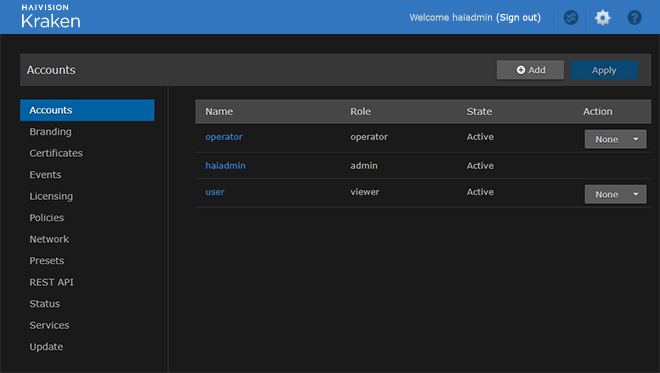Exploring the Web Interface
After logging in to the Web configuration interface, you will have access to the appliance configuration settings.
Navigational Menus
Once you have successfully signed in, the Kraken Web interface opens to the Streams List View. Your account information is displayed on the toolbar (along the top).
To set up stream-based transcoding or encoding, select the configuration option from the sidebar, for example, Streams, Inputs, Transcoders, or Outputs.
To open the Detail View (from the List View), click a link (any line) in the table. For example, on the Streams List View (shown above), click a link to open the Streams Detail View (shown following).
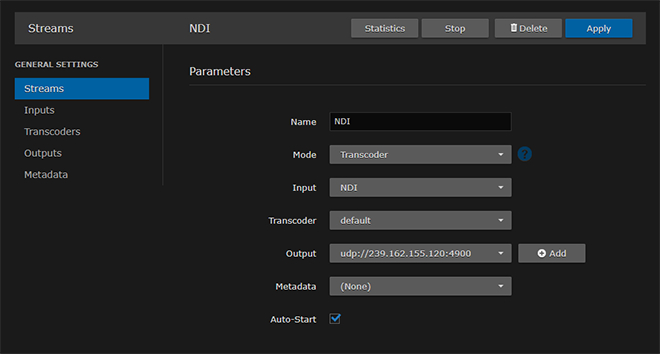
Streams Detail View
To access the administration settings, click the
 Administration icon on the toolbar and then select the option from the sidebar, for example Accounts, Network, or Presets.
Administration icon on the toolbar and then select the option from the sidebar, for example Accounts, Network, or Presets.