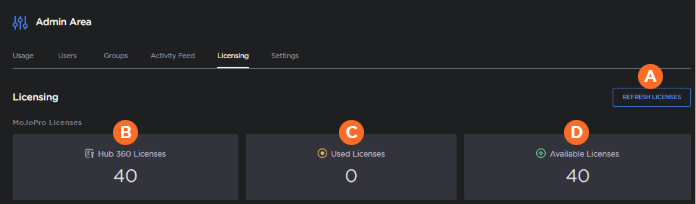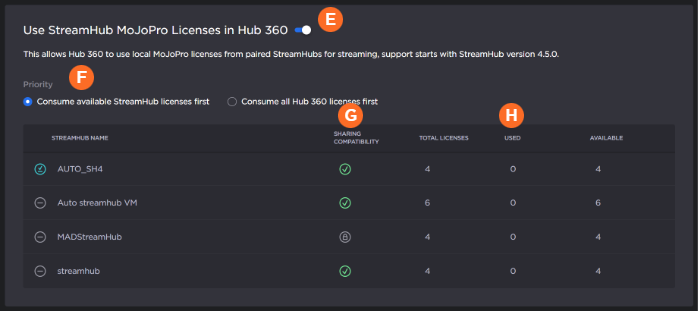Reviewing MoJoPro Licenses
The Admin Area's Licensing tab allows admins to track and manage usage of your MoJoPro licenses. Each time a paired MoJoPro starts a Live or a File Forward in Hub360, a license is used.
Tip
Contact your Haivision Sales representative to purchase MoJoPro licenses for your Hub 360 organization.
The top of the Licensing page shows an overview of the MoJoPro licenses attached to your Hub 360 subscription.




If you try to start a MoJoPro Live or File Forward when no license is available, a connection error appears on both Hub 360 and the MoJoPro app:
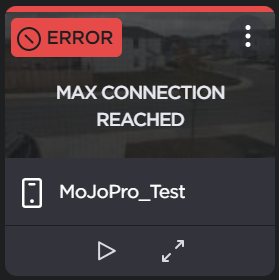
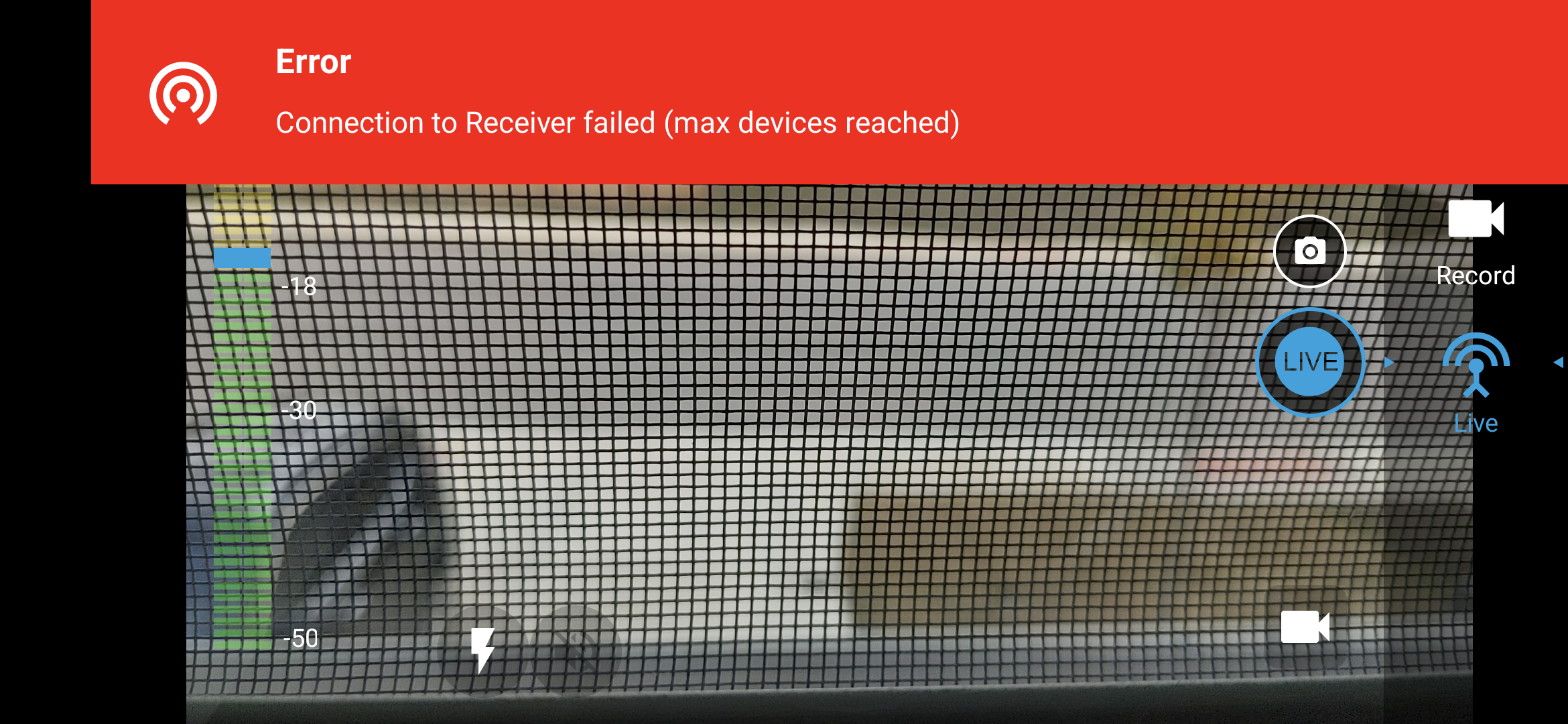
Using MoJoPro Licenses from StreamHub in Hub 360
After the release of StreamHub version 4.5, you can use MoJoPro licenses that you purchased with your StreamHubs on Hub360. This way you do not have to purchase separate MoJoPro licenses for use in Hub 360. The bottom of the Licensing page gives you access to this feature and its options.


- Consume available StreamHub licenses first: (Default) With this option, when a paired MoJoPro starts a transmission to a StreamHub, a license from that StreamHub will be used. If the target StreamHub has no available MoJoPro licenses, then a license from Hub 360 will be used instead.
- Consume all Hub 360 licenses first: Selecting this option will prioritize licenses from Hub 360. After all licenses on Hub 360 are exhausted, then the licenses on the individual StreamHub are used. This option may be preferred if you have MoJoPro devices connecting directly to your StreamHubs (i.e., not paired with Hub 360). In this case it would be more likely for licenses to be available for these MoJoPro devices to start their broadcast.
The table summarizes your paired StreamHubs regarding MoJoPro licensing: