Managing Groups
Groups are used to manage the components of your Hub 360 ecosystem. Initially, one group exists (Default) to which all Hub 360 accounts are assigned.
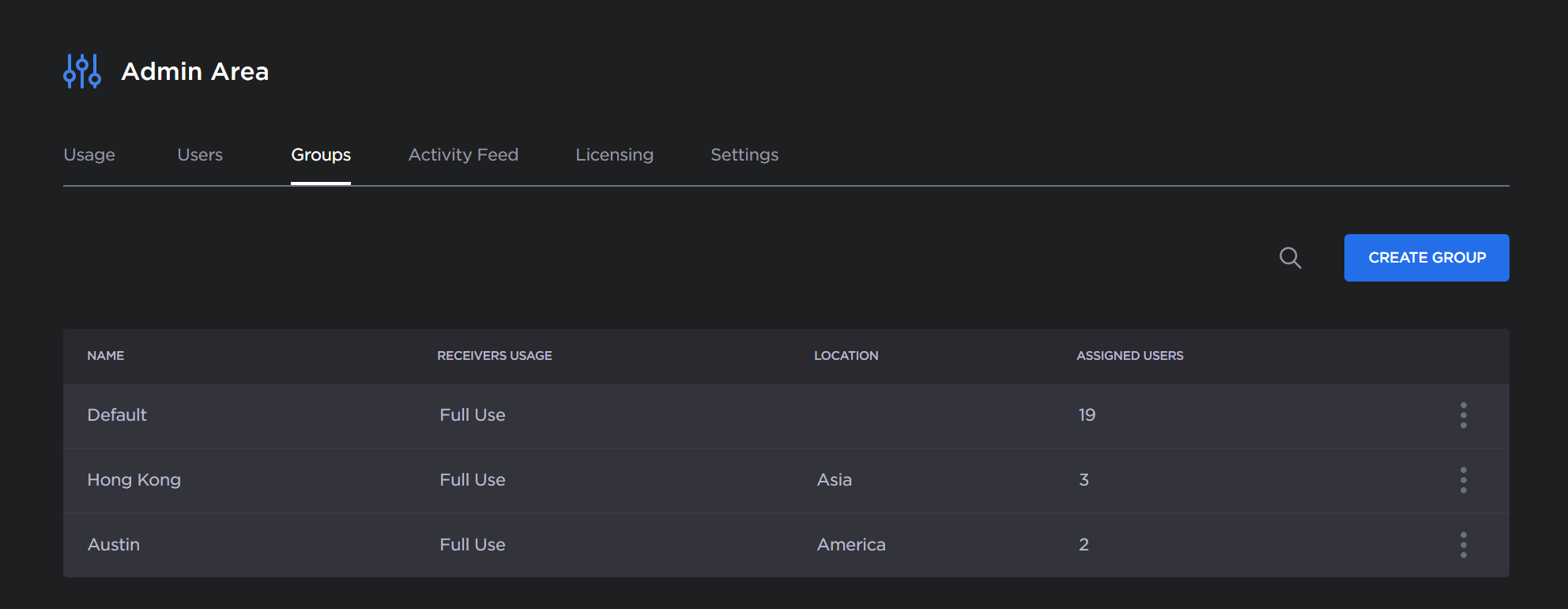
Note
If your account does not have admin access, only the Default group and any groups you belong to appear in the list. You also are not allowed to create groups.
Searching the Group List
You may search for a group by clicking the 

Tip
You may enter multiple search terms, which are logically OR'd to determine the search results.
Related Content
For more information on managing users, see the following topics within this section:
