Editing a Route
To edit an active route:
- On the Routes pane, click the

- Click the

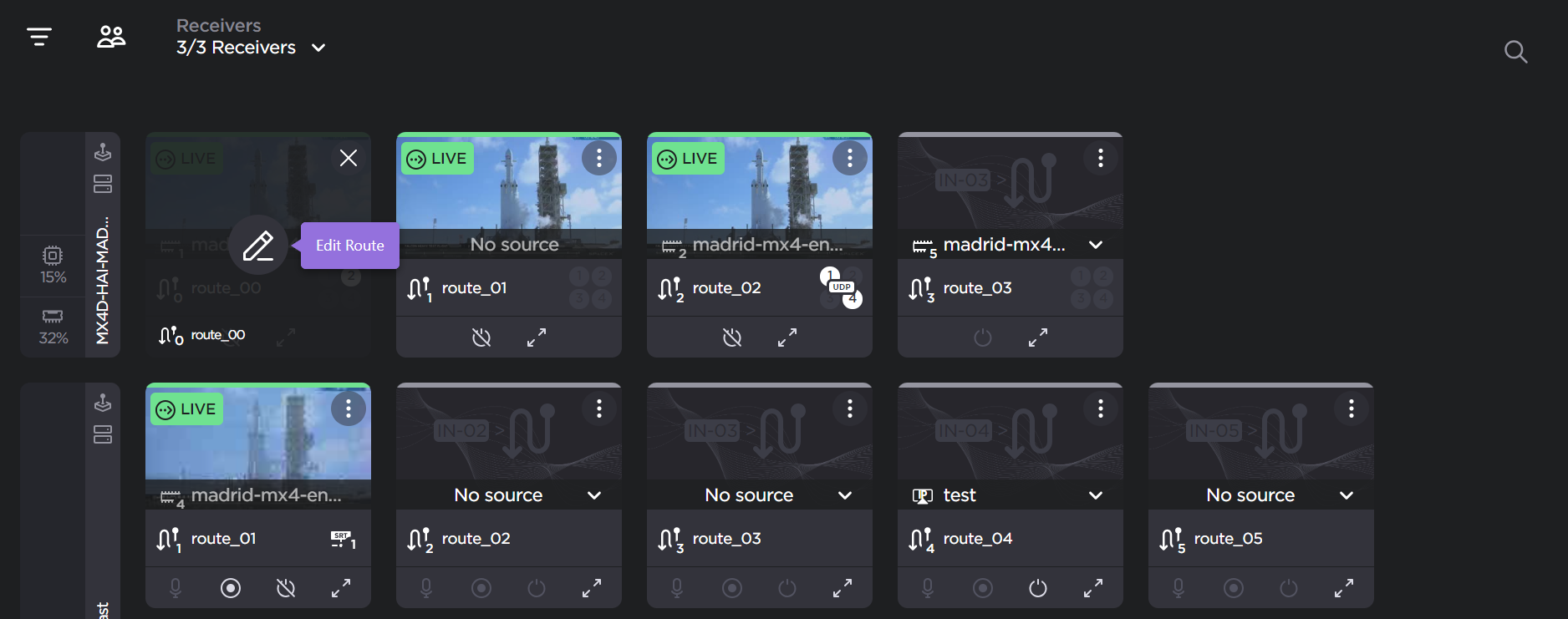
- When the Route Map view appears, you can add/revise settings or nodes on the existing map. See Working with Routes for more information.
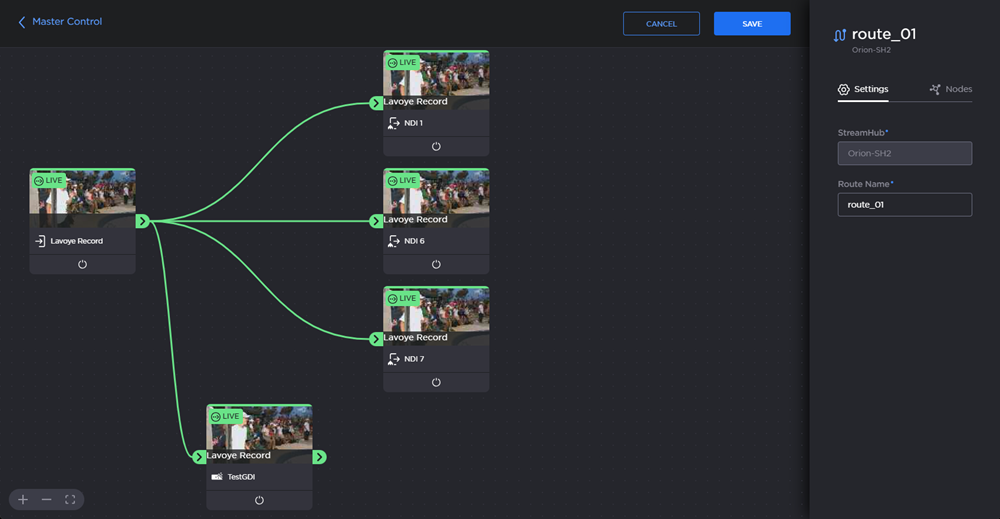
- When finished making changes, click Save.
