Editing Hublets
To edit the Hublets for any given route:
- Click the

- Locate the route that has the Hublet(s) you want to edit.
- Click the route's name in the listings.
- When the Route Builder tab appears, click the Edit Route button

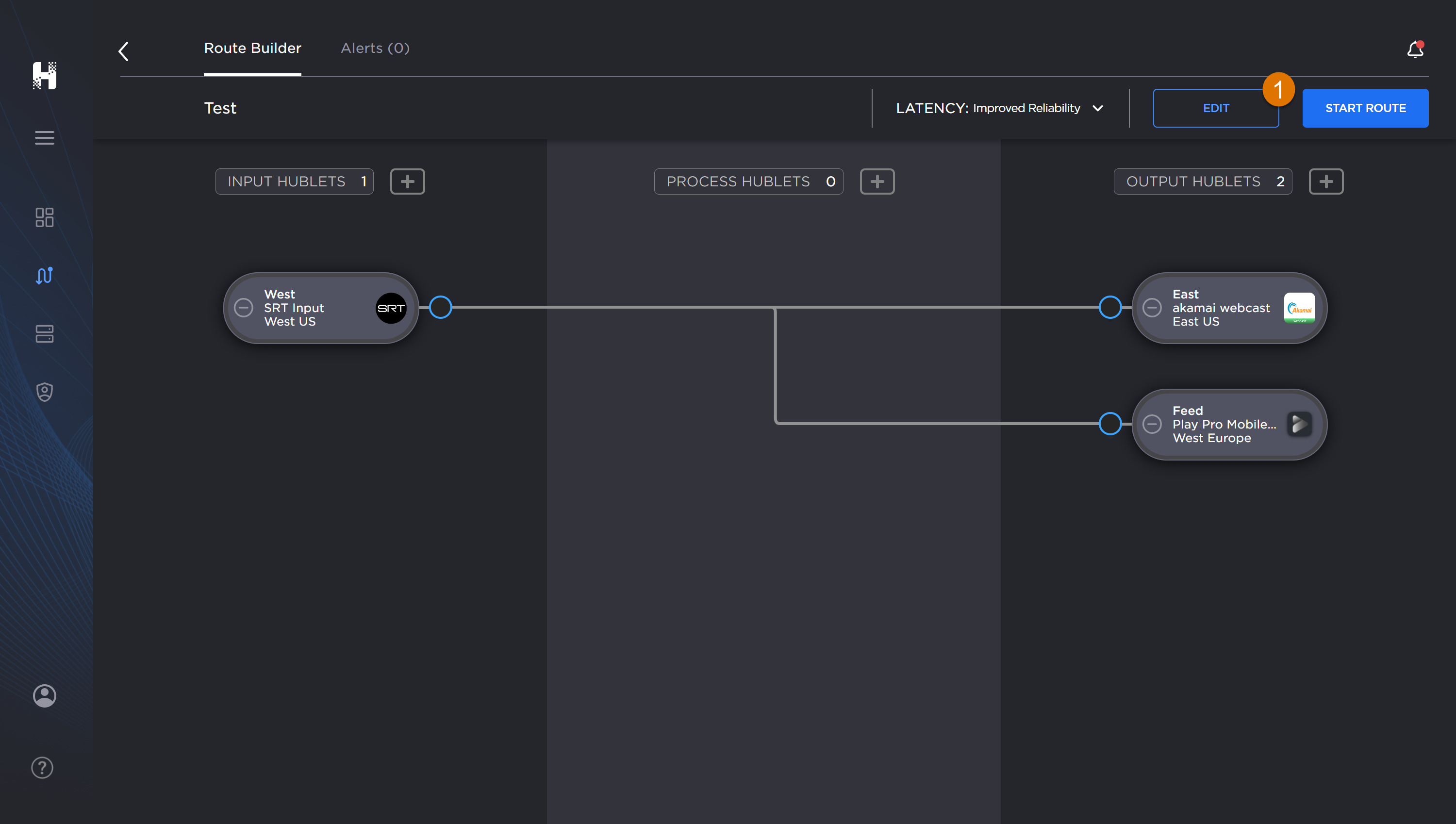
- Now, click the Hublet

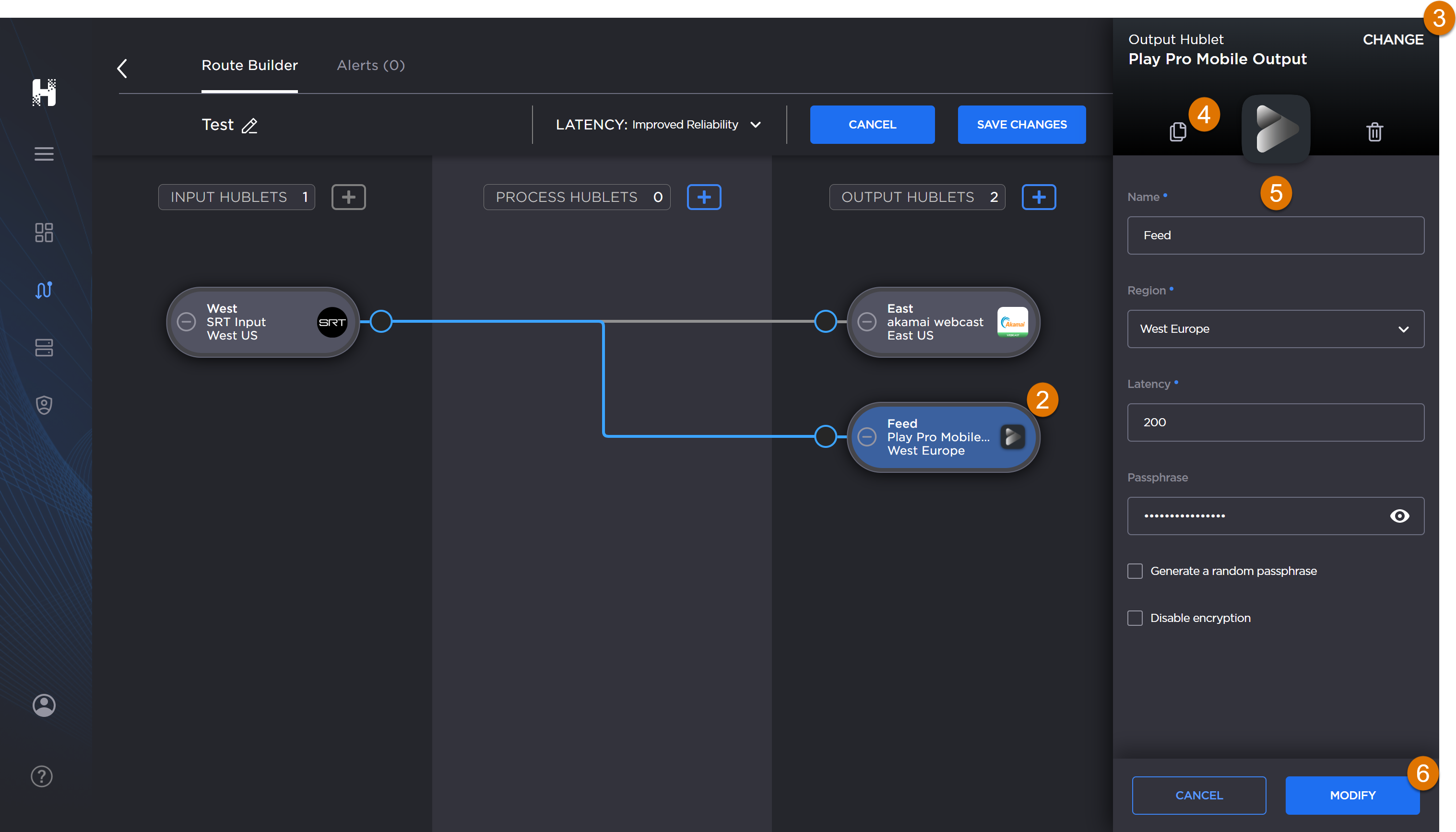




When finished, click the Modify button
- After you have revised the desired Hublets, click the Save Changes button

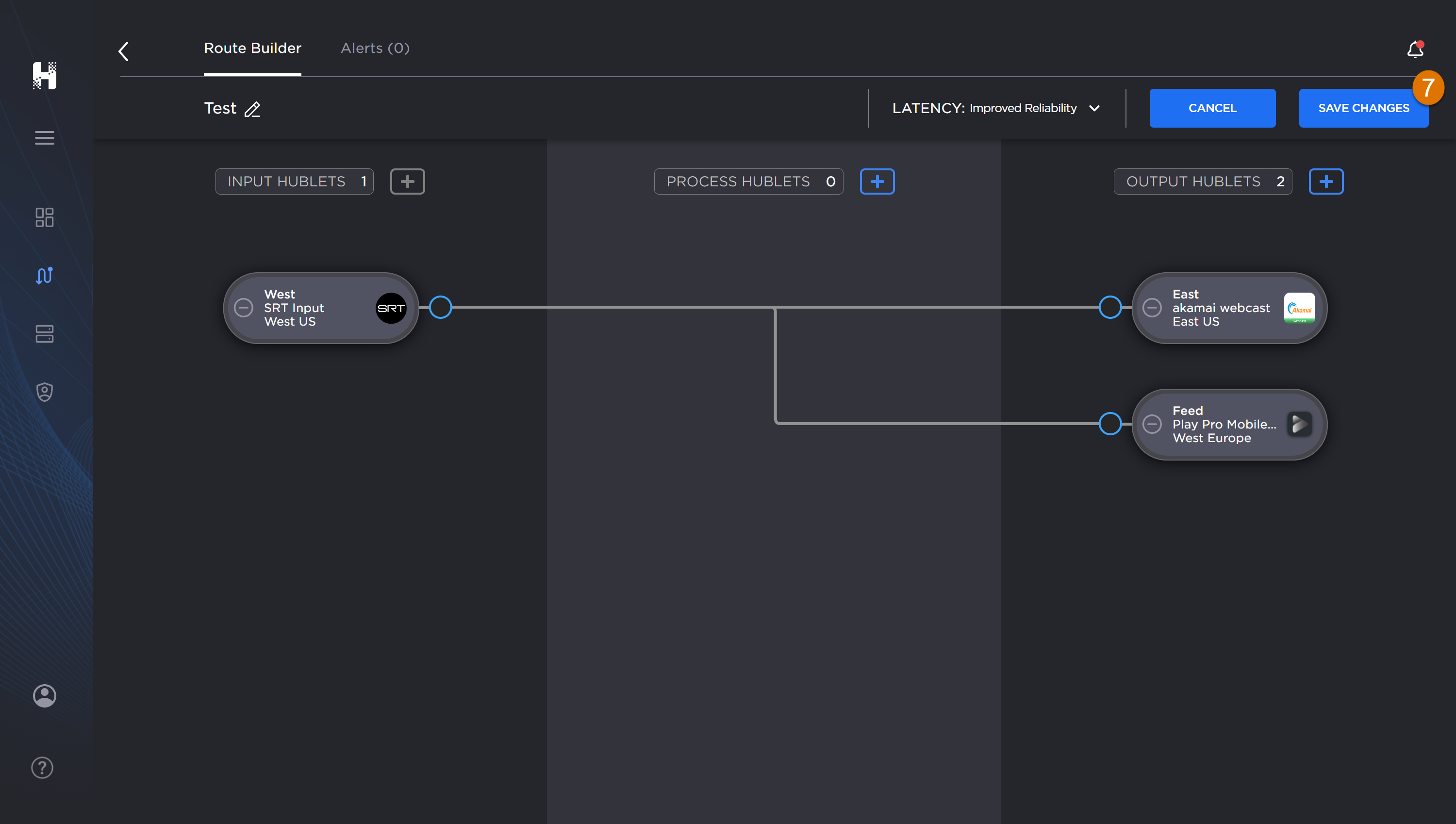
- When prompted, click to confirm.
