Deleting Hublets
To delete a route's Hublet:
- Click the

- In the listing, locate the route that includes the Hublet you want to delete and click the route's name in the listing.
- When the Route Builder tab


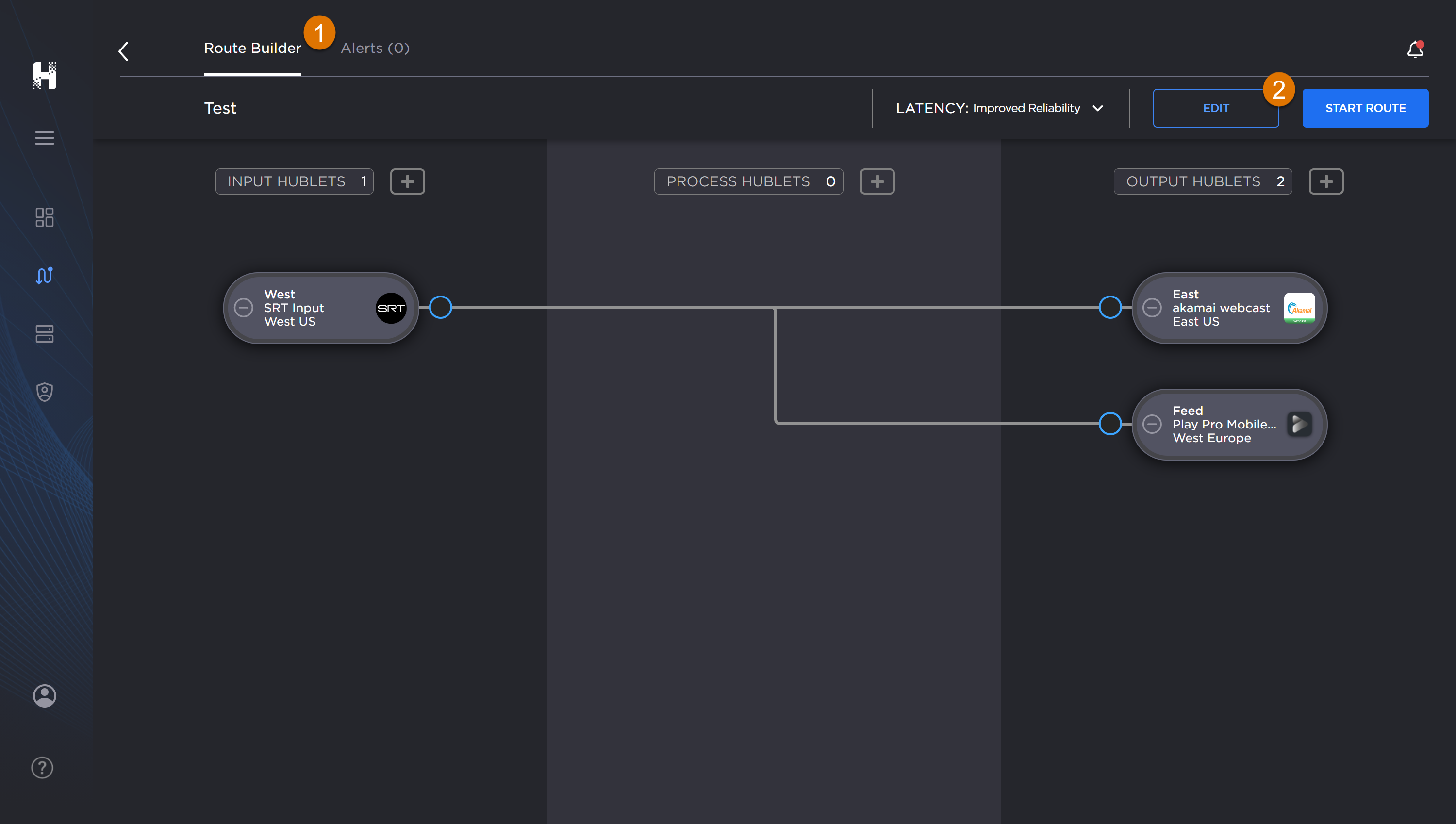
- Next, click the Hublet you want to edit. The selected Hublet turns blue and the associated Hublet panel opens.
- Click the


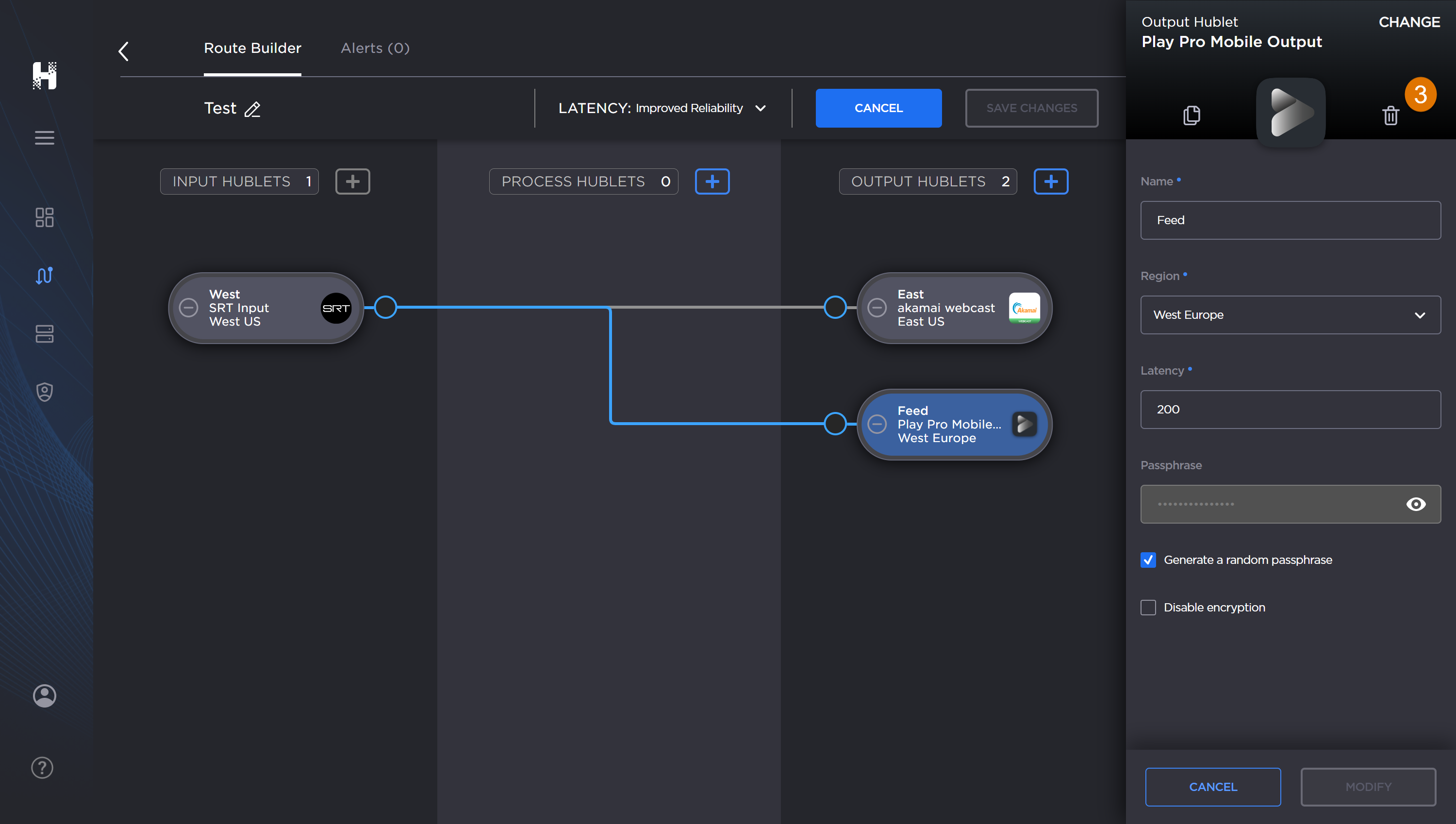
- When prompted, click the Confirm button


- Click the Save Changes button

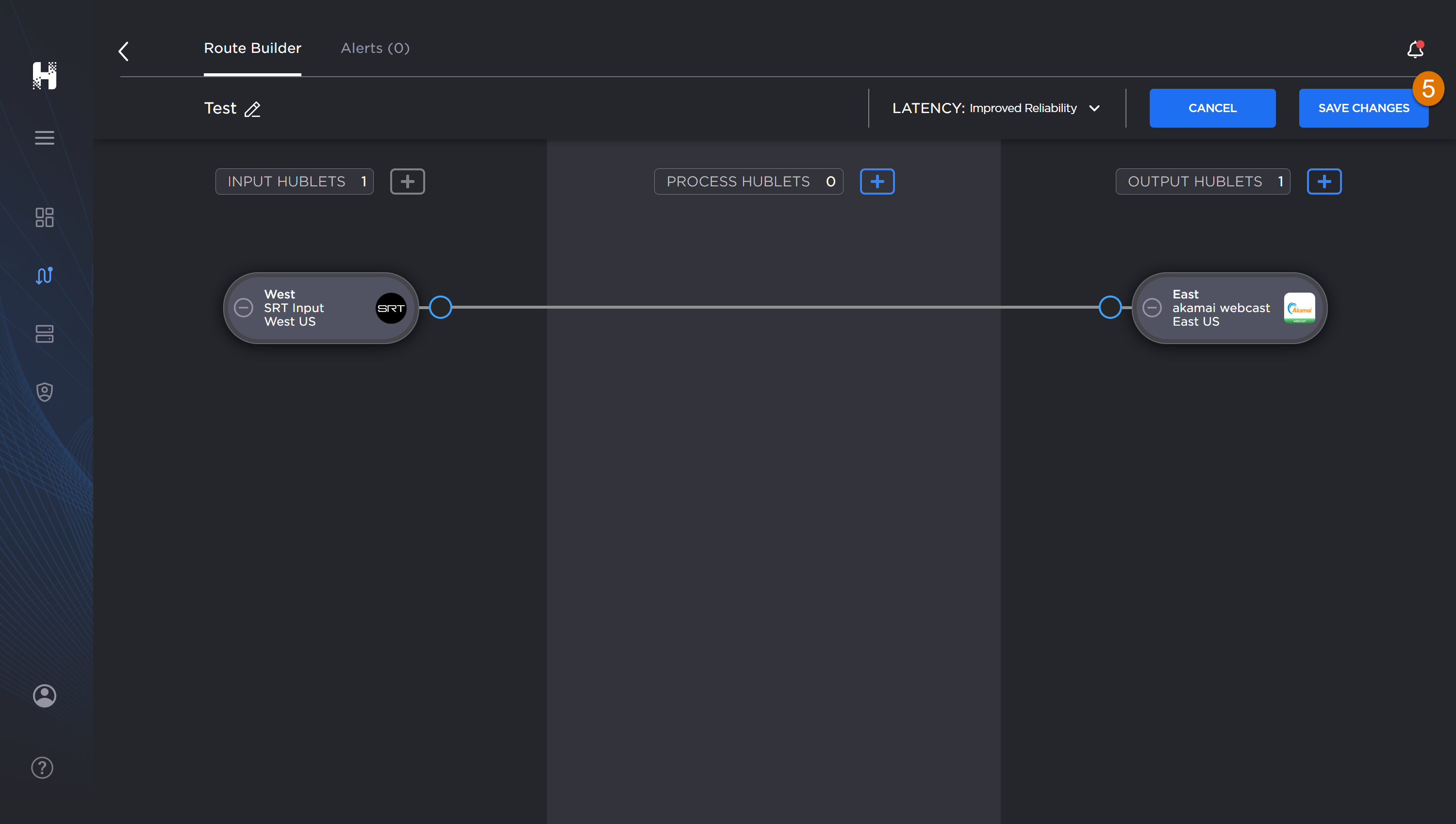
- When prompted, click the Confirm button


