Furnace Integration
Haivision Helper became available as of Furnace v6.5 to replace the Java launching mechanism for the InStream player and other Furnace client applications. Organizations that prefer not to use the Java launcher can download and install Haivision Helper from the Haivision Support Portal, and then enable it as the default mechanism from the Furnace Administration Web Portal.
Enabling Haivision Helper in Furnace
To enable Haivision Helper as the default launching mechanism for Furnace client applications:
Launch a Web browser and sign into the Furnace Administration Web Portal.
On the Tools page, click the VF Admin icon.
Click the Configuration link on the left side of the VF Admin page.
On the Configuration page, check the “Launch InStream using Haivision Helper” checkbox.
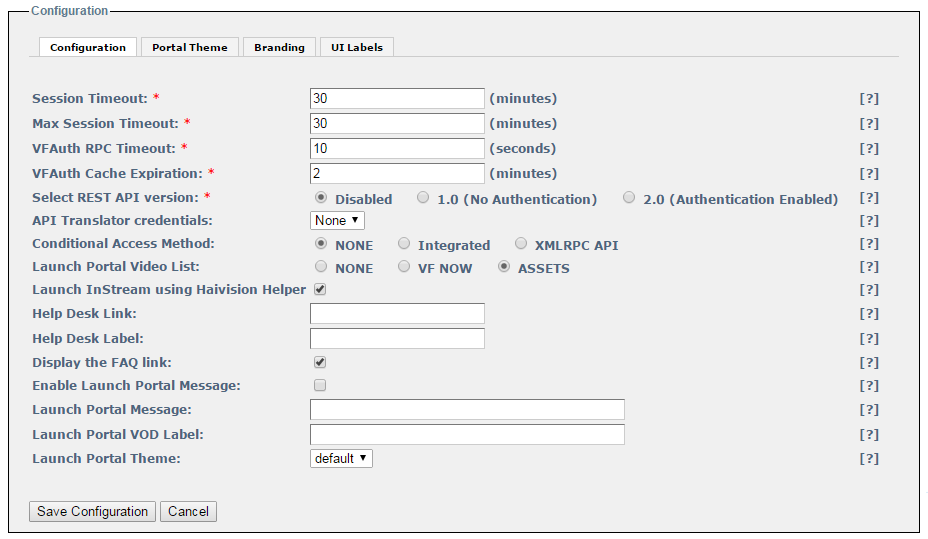
VF Admin Configuration Page
This disables the Java launching mechanism used by default for the InStream player and instead uses Haivision Helper to launch the InStream player without Java.
When you have completed your changes, click Save Configuration.
