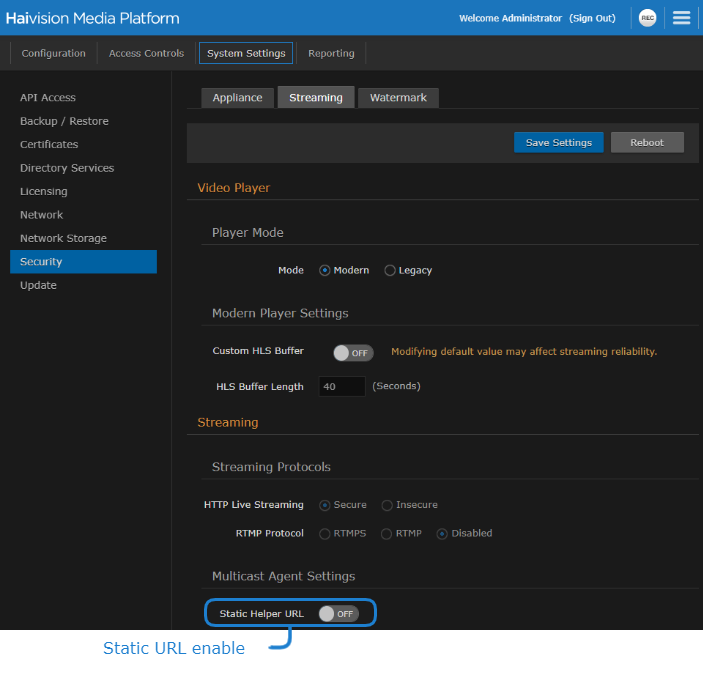Haivision Media Platform Integration
Multicast streaming became available with Haivision Media Platform (HMP) version 2.2. If multicast streaming is enabled, when a user clicks on a video, Haivision Helper launches and fetches the multicast agent video player to the browser.
Haivision Helper communicates securely with the browser using the HTTPS protocol. To facilitate this secure communication, a valid SSL certificate is included in the application. In the SSL certificate, Haivision Helper uses a wildcard name, *.apps-local.haivision.com, that always resolves to 127.0.0.1 (the local user’s machine). For organizations that do not wish for Haivision Helper to use a wildcard name, an option is included to use a static address instead.
To force Haivision Helper to use a static address:
On HMP click the
 icon and select from the navigation drop-down menu.
icon and select from the navigation drop-down menu.Click System Settings on the toolbar and then click Security on the sidebar.
Next to Static Helper URL, click the toggle to ON. When enabled, the static URL that is used by Haivision Helper is displayed.
Click Save Settings.