Playing SRT Streams Using QuickPlay
Play Pro offers the ability to play a Secure Reliable Transport (SRT) stream with QuickPlay.
Tip
For help setting up and watching SRT streams, Haivision has created Playmaker, a free online tool for configuring and sharing SRT Caller mode URLs and QR codes.
To QuickPlay an SRT stream:
From the Home screen, tap Play an SRT Stream.
Select the SRT Mode (Caller, Listener, or Rendezvous).
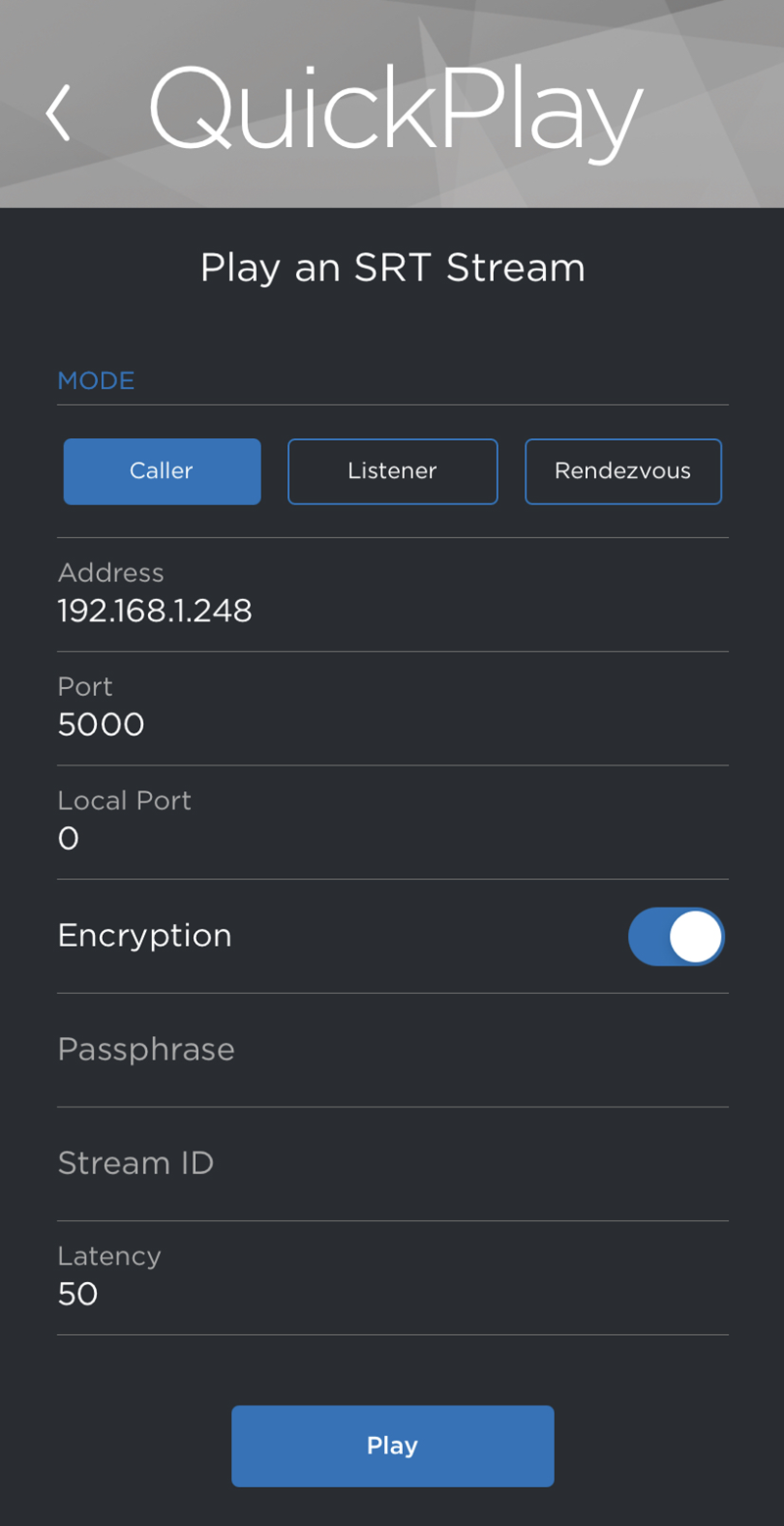
QuickPlay SRT Settings
(Caller or Rendezvous) Enter the stream URL.
Enter the port number.
(Caller or Rendezvous) Enter the local port number.
(Optional) Toggle encryption on and set a passphrase. Users must enter the passphrase to view the stream.
(Caller only) Enter a Stream ID.
Enter the desired latency.
Once you are finished configuring stream settings, tap Play.
The stream plays in the media player.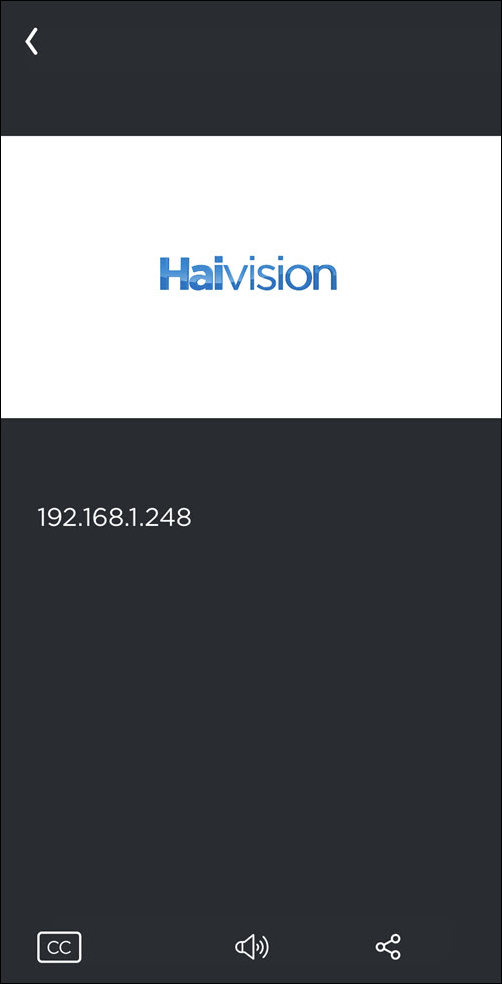
Example Media Player
