Managing System Settings
Player and playback settings can be configured from the Browser. The availability of some settings depends on the type of service selected (HMP or local lineup).
To manage player and playback settings:
From the Home screen, tap Go to the Browser.
Swipe right or tap
 to reveal the Browser slide-out menu.
to reveal the Browser slide-out menu.Tap Settings.
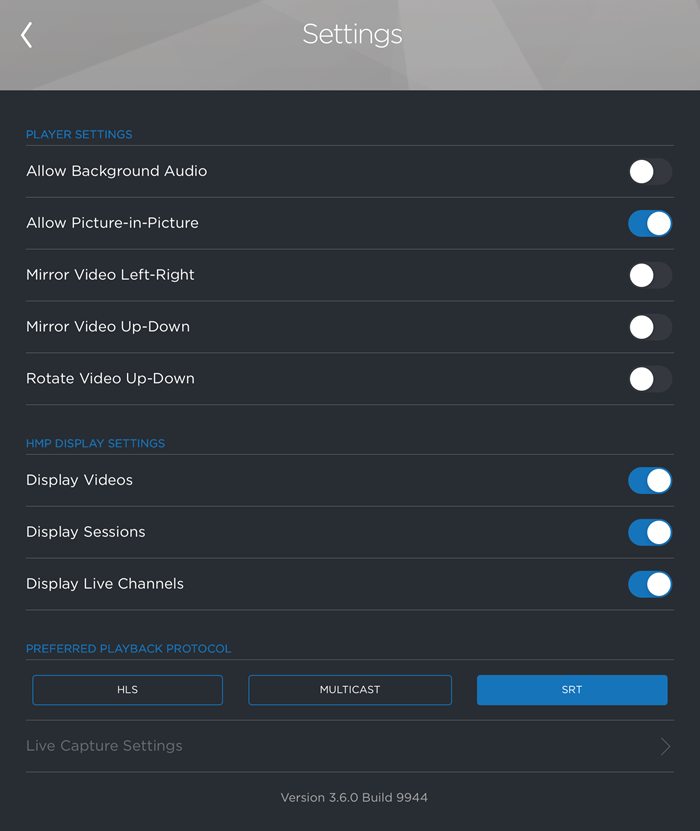
Play Pro Settings with HMP Selected
Setting | Description |
|---|---|
Player Settings | |
Allow Background Audio | If enabled, allows audio to continue playing after switching apps or locking the device. |
Allow Picture-in-Picture | (Supported on Android for all video types and on iOS for HLS video) If enabled, video continues playing in an inset window when the app is in the background. |
Mirror Video Left-Right | Displays video mirrored horizontally. |
Mirror Video Up-Down | Displays video mirrored vertically. |
Rotate Video Up-Down | Displays video rotated vertically. |
HMP Display Settings | |
Display Videos | Enable to display videos from the HMP library in-app. |
Display Sessions | Enable to display sessions from the HMP library in-app. |
Display Live Channels | Enable to display live sources from the HMP library in-app. |
Preferred Playback Protocol | |
HLS, Multicast, SRT | Sets the preferred playback protocol to HTTP Live Streaming (HLS), Multicast, or Secure Reliable Transport (SRT). |
Related Topic
