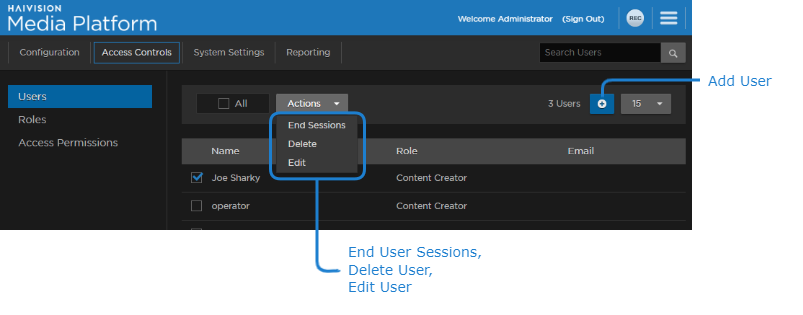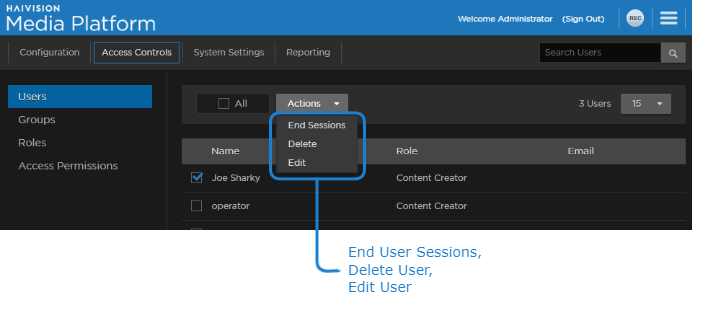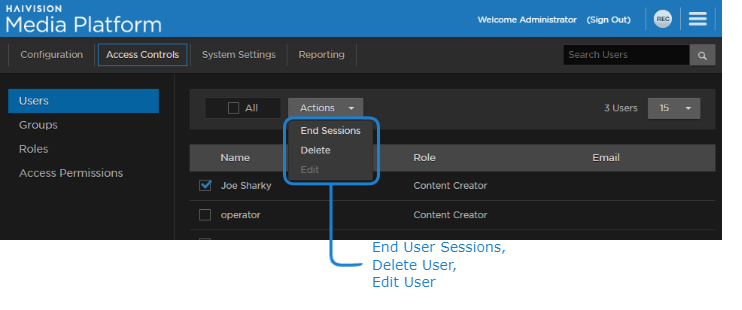Managing Users
Haivision Media Platform allows you to display a list of users, add/delete them, change their passwords, assign roles to them, and end any of their current sessions. The available functionality of the Users list depends on the account usecase defined in the User Provisioning/SSO screen, as described in Managing User Provisioning/SSO.
Important
If HMP is connected to an LDAP or Active Directory server, the Users list is populated with information from the directory server. See Assigning Roles to LDAP/AD Users.
If HMP is connected to a identity provider (IDP) cofigured for Just-in-Time (JIT), the Users list is populated when users access HMP for the first time.
HMP uses roles with pre-defined permissions to provide users or groups with controlled access to videos, sessions, and sources. To successfully sign in, a user must be assigned a role.
To view and manage the users for your platform:
Click the
 icon and select Administration from the navigation drop-down menu.
icon and select Administration from the navigation drop-down menu.Click Access Controls on the toolbar and then click Users on the sidebar.
The Users list opens, displaying the list of defined users for your platform.
Depending on your system usecase, the available functionality of the Users list differs: