Managing Roles
Roles are used to confer permissions to users and groups. A user must be assigned a role to sign in. Haivision Media Platform provides the following default roles.
Role | Default Permissions |
|---|---|
Administrator | In charge of system. |
Content Creator | Make sessions, record videos, and manage feeds; no control over sources. |
Content Contributor | Record videos with no other system responsibilities. |
Viewer | View or interact with content with no other system responsibilities. |
Set-Top Box | Same as Content Creator with Set-Top Box administration added. |
Note
For more information, see Default Roles.
In addition, users may be assigned access permissions for content rights (videos, sessions, and sources) by administrators or other users. Access permissions may further qualify a user's privileges. HMP roles and access permissions are fully customizable (see Creating Custom Roles and Managing Access Permissions). When a user belongs to a group, the user's permissions are a combination of both.
Tip
The best practice is to assign a lower role to the group, and then assign higher roles to individual users as required.
To view and manage the roles for your platform:
Click the
 icon and select Administration from the navigation drop-down menu.
icon and select Administration from the navigation drop-down menu.Click Access Controls on the toolbar and then click Roles on the sidebar. The Roles list opens, as shown in the following example.
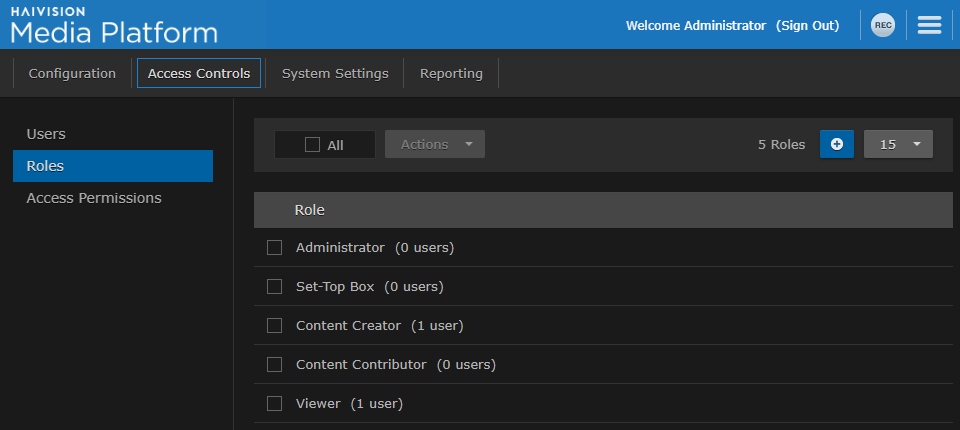
Roles Pane
The Roles list displays the list of available roles and the number of users (and groups, if applicable) assigned to each role. From here, you can add users to and remove users from an existing role, and edit role permissions. You can also create new roles and delete roles.
To add users (and groups, if applicable) to a role, see Adding Users and Groups to Roles.
To edit role permissions, click the role to edit. See Editing Role Permissions for more details.
To create a new role, click the
 button. See Creating Custom Roles for more details.
button. See Creating Custom Roles for more details.To delete roles, select one or more roles and click Actions > Delete.
Related Topics
