Managing Network Storage
Network Storage allows you to move video storage from your HMP server to Network-Attached Storage (NAS) through a Network File System (NFS) connection.
Note
After configuring your HMP for network storage, the HMP's local storage is no longer used for video assets.
The NFS server must be configured on your host before configuring network storage on Haivision Media Platform.
To configure network storage:
Click the
 icon and select Administration from the navigation drop-down menu.
icon and select Administration from the navigation drop-down menu.Click System Settings on the toolbar and then click Network Storage on the sidebar.
The Network Storage pane opens.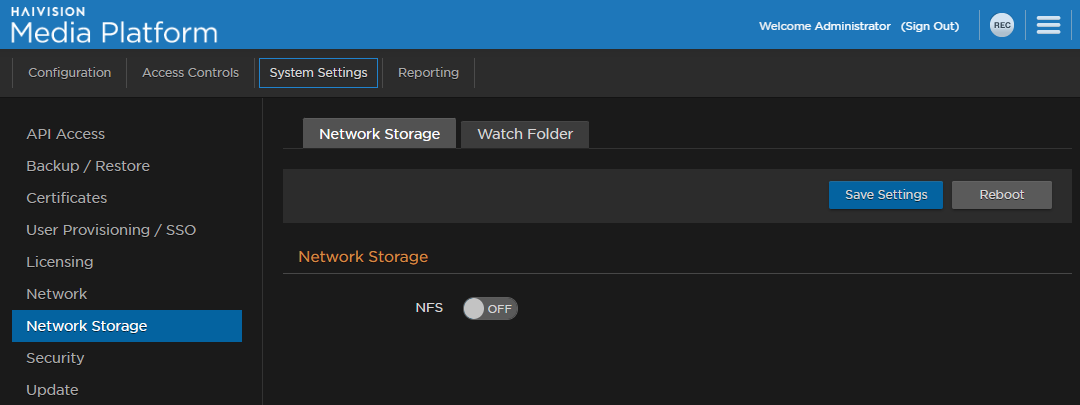
Network Storage Pane
To connect to an NFS server, toggle the NFS button to On. The NFS settings appear:
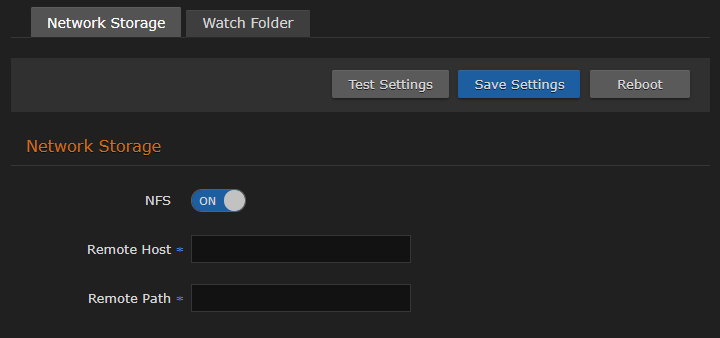
NFS Slider Turned On
Enter the remote host IP address and path.
To test the connection from HMP to the defined NFS server, click Test Settings.
Click Save Settings to save the connection.
Click Reboot and click Confirm to restart the HMP server.
A dialog appears informing you when the reboot is complete.After the reboot, click Migrate to copy your videos and non-video data to the NFS server.
The progress bar shows the progress of the migration. Your videos and non-video data are now stored on the defined NFS server.
