IPTV
The IPTV screen provides browser users access to live IPTV and navigation via an Electronic Program Guide that is similar to the interface on the Haivision Play Set-Top Boxes. Access to the Electronic Program Guide requires license and subscription.
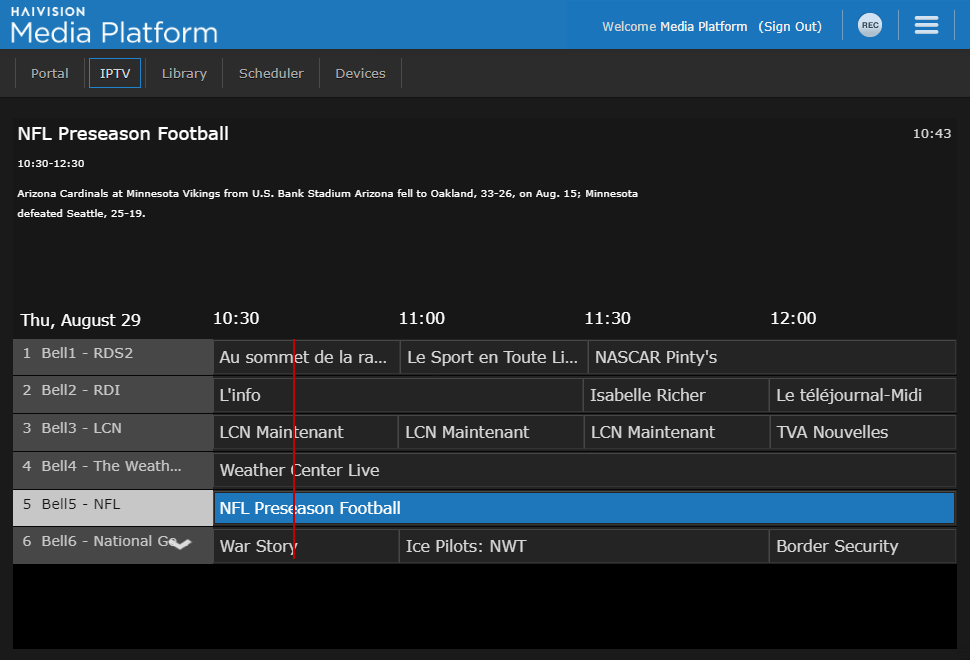
See the following for tips for navigating the IPTV screen:
- Hovering the mouse over the player displays the guide. The guide displays programs in 30 minute increments for a two-hour time block. The guide remains visible while the mouse is over the player window.
- The current tuned-in program/channel on the guide is highlighted and its associated information is displayed. While the guide is open, the video of the currently tuned-in stream plays in the background.
- Hovering the mouse over the channel list (far left column) scrolls through the channels. The channels in the list are sorted in ascending order by channel number starting with the tuned-in channel.
- When you navigate the guide, the information changes according to the currently highlighted program (not tuned in, but highlighted). The channel number, title, description, time, etc. change according to which program is currently in focus on the grid.
- You can navigate the channels and program information using either the keyboard or the mouse.
- Clicking a channel selects it and it starts to play in the background.
- When you move the mouse off the player area, the guide disappears.
Note
HEVC content does not appear in the EPG.
