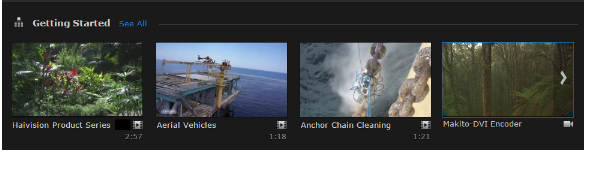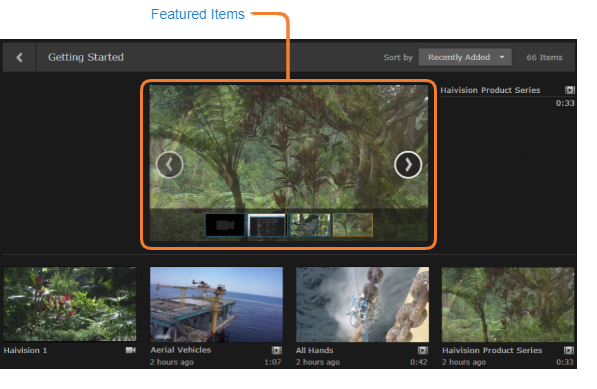Feeds
Video feeds are used to display frequently updated content. For each feed on the Portal, items are displayed in a scrolling strip. Clicking the arrow to the right or left of the strip scrolls through the remaining thumbnails.
Clicking the feed name or See All opens the Feed Details screen. Here "Featured" items are displayed at the top in a carousel. The remaining feed thumbnails are displayed below the carousel.
The carousel cycles through Featured items every few seconds. Hovering the mouse over the carousel stops this cycling.
Clicking the arrow to the right or left of the carousel scrolls through the rest of the Featured items.
Selecting from the Sort by drop-down menu allows you to change the display order of the thumbnails below the carousel.
Clicking a thumbnail or title of a video, session, or source launches it in the default player.
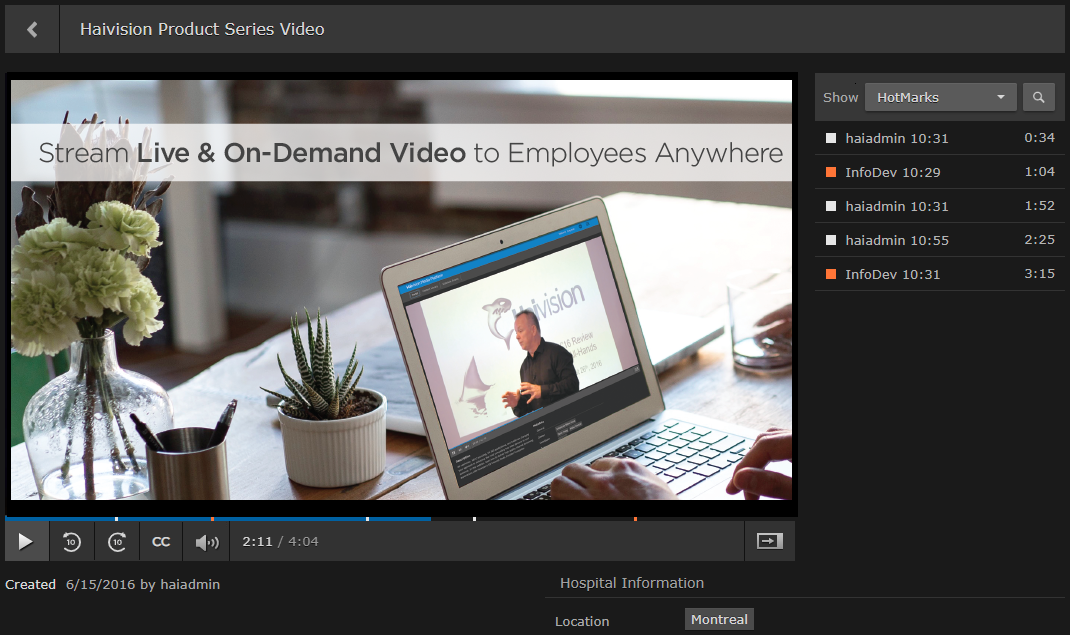
Your account Role and Access Permissions determine which feeds you can view, as well as whether you can manage feed content (using the Library Feeds Editor). For more information, see Managing Feeds.