Configuring Secure Reliable Transport (SRT) Sources
Haivision's Secure Reliable Transport (SRT) streaming protocol is designed to provide reliable and secure end-to-end transport between two SRT-enabled devices (such as a Makito X encoder or Media Gateway and Haivision Media Platform) over a link which traverses the public Internet. SRT optimizes video streaming performance across unpredictable Internet networks, recovering from packet loss, jitter, network congestion and bandwidth fluctuations that can severely affect the viewing experience.
To create an SRT connection:
Ensure the encoder or Media Gateway and HMP are accessible from the public Internet by appropriate configuration of any firewalls.
Create an HMP source using the SRT streaming protocol. On the Add Source dialog, select SRT for the Type and then fill in the additional fields. For details, see "SRT Settings" under Source Settings.
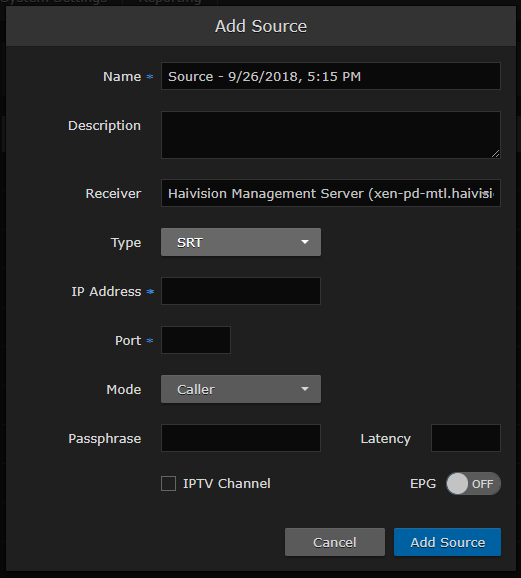
Add Source dialog: SRT selected
Set up the SRT stream on the encoder or Media Gateway and start the stream connection.
Using the statistics page on your encoder or Media Gateway, monitor the link statistics to see if the link is oversubscribed (and if it is, adjust the video encoder bitrate).
For additional information required to configure and tune SRT streams, please see the SRT Deployment Guide.
