Configuring Appliance Security
From the Appliance pane, you may configure the following additional system security settings:
Web Server security and policy settings
Advisory Notice & Consent Banner
Lock STB Settings button
Block Local User Login
To configure appliance security:
On the Security page, click the Appliance tab.
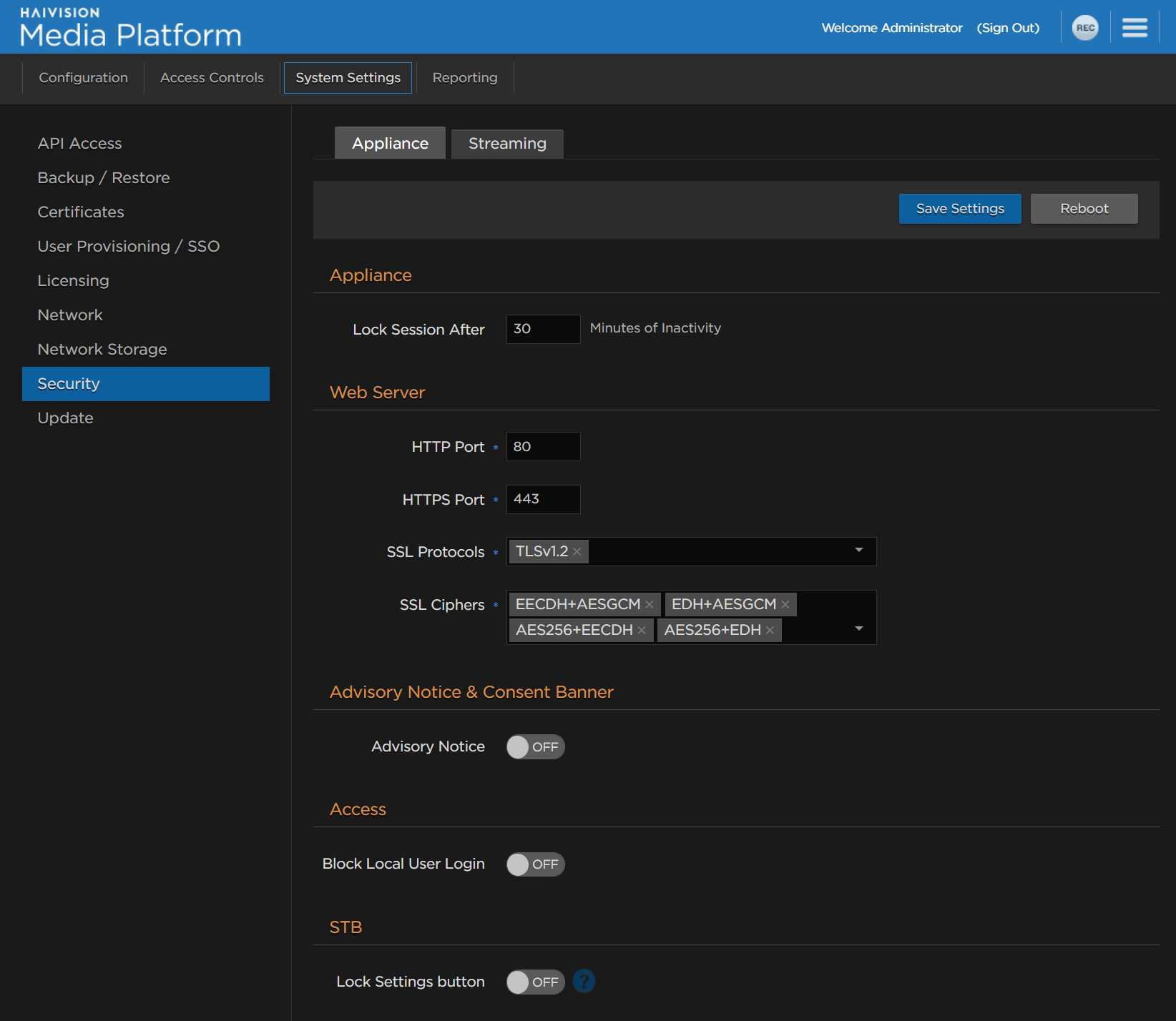
Appliance Tab
Under Appliance, adjust the timeout value as desired.
Under Web Server, to configure security and policy settings, specify the HTTPS or HTTP port, SSL protocols, and SSL cipher values, as required. See the Web Server entry in Security Settings.
Important
Port number changes take effect immediately and affect ongoing operations using the service at that port.
Under Advisory Notice & Consent Banner, to configure a banner, toggle Advisory Notice to On and enter the desired banner text.
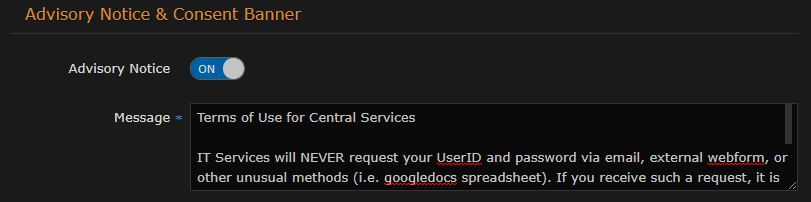
Advisory Notice and Consent Banner
Under Access, toggle the Block Local User Login to disable local user account access, except for the whitelisted subnets defined in the Allowed Subnets address and mask fields. Click
 Subnet button to add additional subnets.
Subnet button to add additional subnets.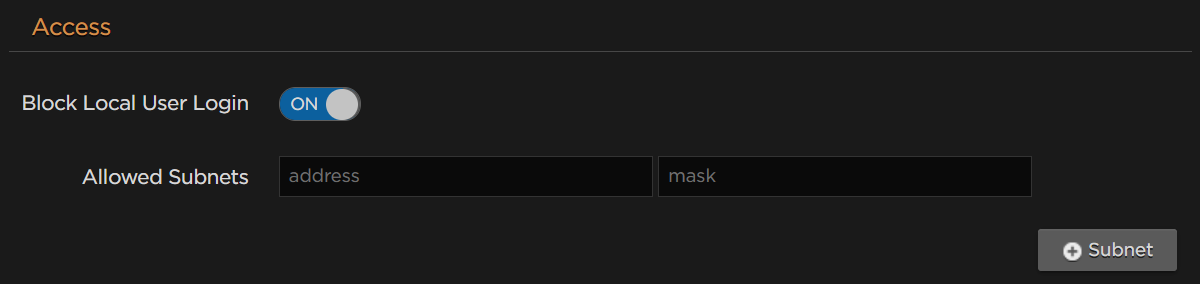
Under STB, toggle the Lock Settings button to disable the
 Settings button on the Haivision Play 2000/4000 STB remote.
Settings button on the Haivision Play 2000/4000 STB remote.Click Save Settings to save the connection.
Click Reboot and click Confirm for the new settings to take effect.
Note
All settings except for those within Web Server and STB require a reboot.
A dialog appears informing you when the reboot is complete.
