Changing the Default Password
Caution
For security purposes, Haivision strongly advises you to change the default passwords during initial configuration.
Note
haiadmin is a special system user intended primarily for initial setup and system troubleshooting. It is not intended for regular use because it has unrestricted access privileges that cannot be changed. For day-to-day system control and administration, we strongly advise you to create a regular administrative user with a secure password. See Creating a New Admin User.
To change the password for the current user:
Click the user name (e.g., Administrator) on the toolbar.
On the Change User Password dialog, type your current password in the Current Password field.
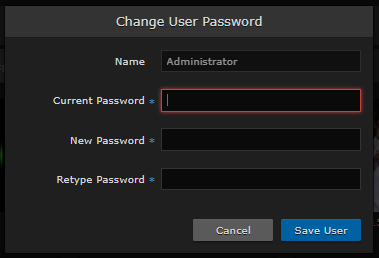
Change User Password Dialog
Type the new password in the New Password field and again in the Retype Password field.
Click Save User.
The password change takes effect immediately.
