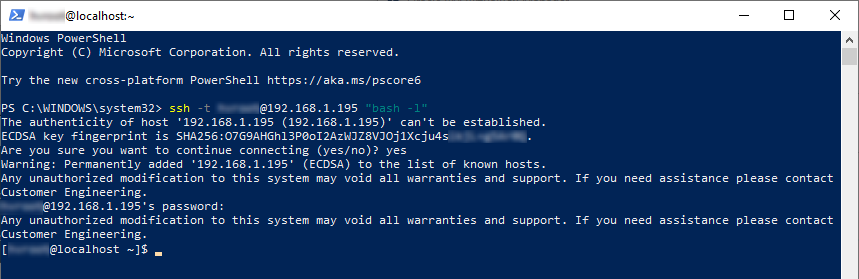Bypassing Console UI for SSH Terminal Access
For advanced users that need SSH terminal access, you may bypass the Console UI by using the following procedure in Windows PowerShell or Mac Terminal:
For Windows systems open PowerShell. For Mac systems, open Terminal.
Enter the following command:
TEXTssh -t user@hostname "bash -l"where
useris the Console UI username indicated in the Important Notice shipped with your device, andhostnameis the Host Name or IP Address of your device.If this is the first time connecting to this device, you are asked to accept the key. Type
yesto accept.Enter the Console UI password indicated in the Important Notice.
You now have SSH terminal access.