Activating Command Line API Access
Before using the Command Line API, you must activate Command Line API access on Haivision Media Platform and add the client devices to the list of authorized devices.
To enable Command Line API access on HMP:
Click the
 icon and select Administration from the navigation drop-down menu.
icon and select Administration from the navigation drop-down menu.Click System Settings on the toolbar and then click API Access on the sidebar.
The API Access pane opens, displaying the list of authorized devices (if any).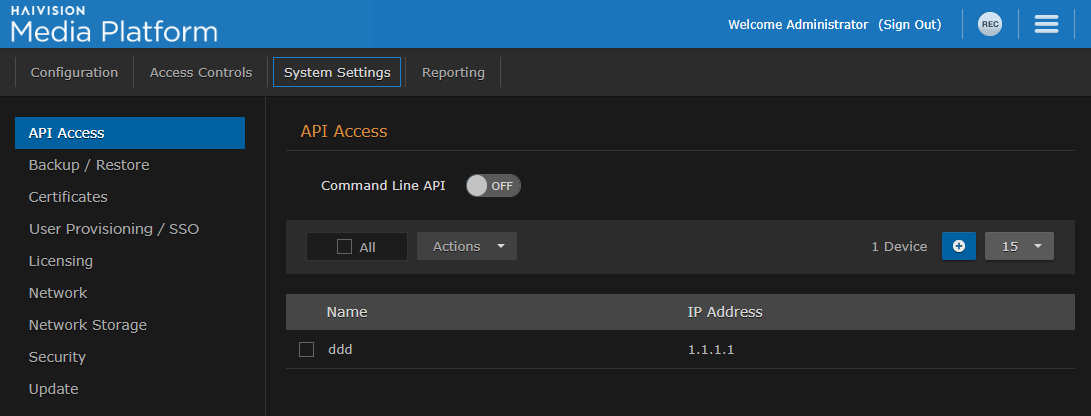
API Access Pane
Toggle the Command Line API button to On.
Note
Toggling this button activates all devices in the list.
To add a device to the list:
Click the
 icon.
icon.On the Add Device dialog, enter a unique name that identifies this device.
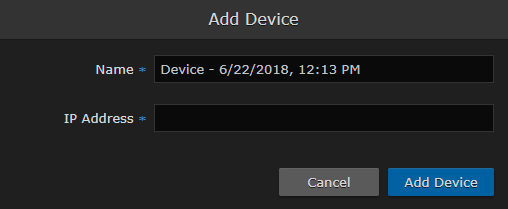
Add Device Dialog
Enter the IP address of the device that needs to access the Command Line API.
Click Add Device. The new device is added to the list of authorized devices.
Note
Further changes to the list of authorized devices are applied automatically. You do not need to restart HMP.
