Removing Devices
Note
Removing an STB will remove any of its corresponding scheduled events. A warning appears to notify you if the device you are removing has a scheduled event.
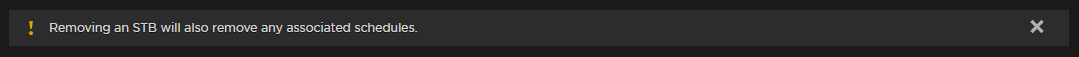
To remove devices from the HMP domain:
Select the device(s) in the Devices list.
Select Remove from the Actions drop-down menu and click Confirm.
Inactive devices (i.e., not online or active) will be removed from the Devices list and the HMP domain. Active devices will be removed from the Devices list but will eventually reappear in the Devices list.
