Editing Role Permissions
To edit permissions for a role:
Click the role in the Roles list.
On the Information pane, check or uncheck the permissions as required.
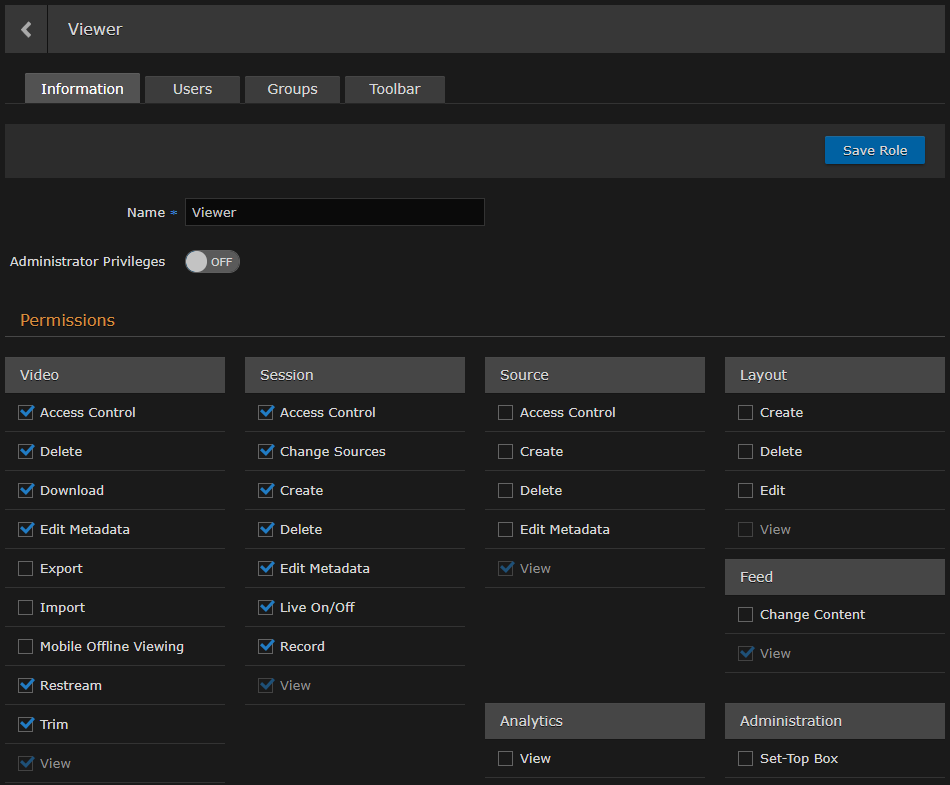
Tip
To give a role full administrative privileges, toggle the Administrator Privileges button to On.
Click Save Role. The selected permissions are applied to the role.
