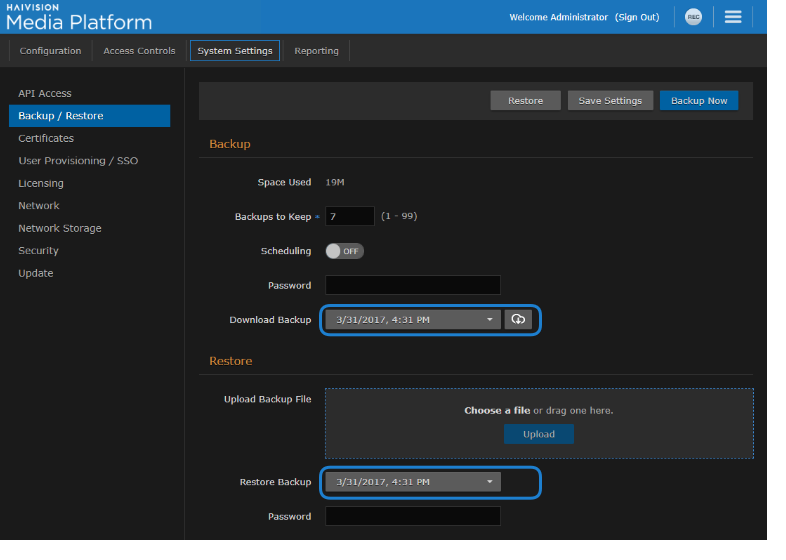Backing Up HMP
To back up HMP:
To back up your system immediately, click Backup Now.
HMP backs up your local configuration and permissioning information and adds the new file to the Download Backup and Restore Backup drop-down lists (available after backup completes, as shown in the following example).To download a backup file to your local computer for safekeeping:
Select the file from the Download Backup list.
Click the
 icon.
icon.In the Save File dialog, select the location to save the file.
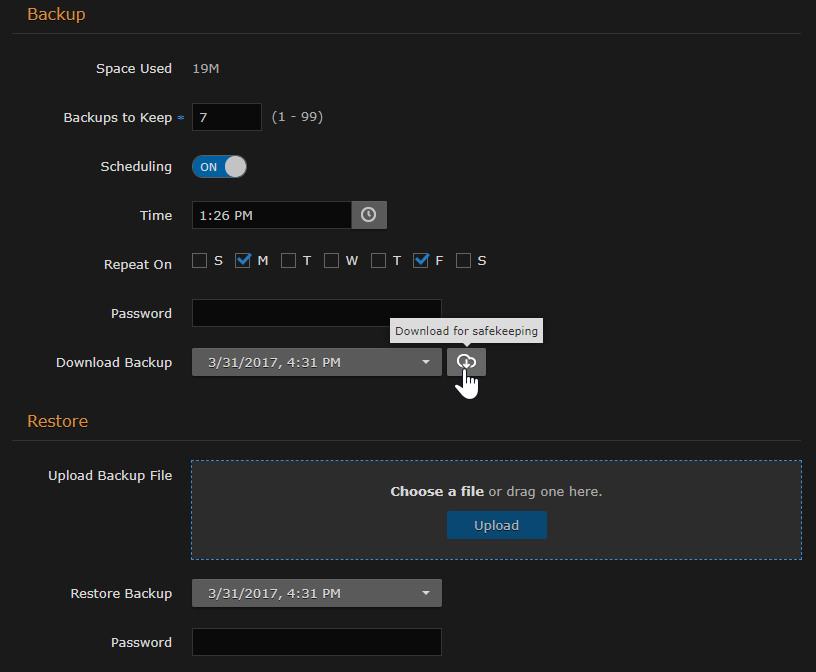
Download Backup File Button
The generated backup file is a .zip file with the following syntax: backup-nnnnnnnnnn.zip.