Reporting
The Administration Reporting screen includes two panes: Reports and System Activity.
The Reports pane lists user activity reports and system logs that you can download in .CSV file format. For the list of available reports and logs, see Reports and Logs.
To view the reports:
Click the
 icon on the banner and select Administration from the navigation drop-down menu.
icon on the banner and select Administration from the navigation drop-down menu.Click Reporting on the toolbar and then click Reports on the sidebar.
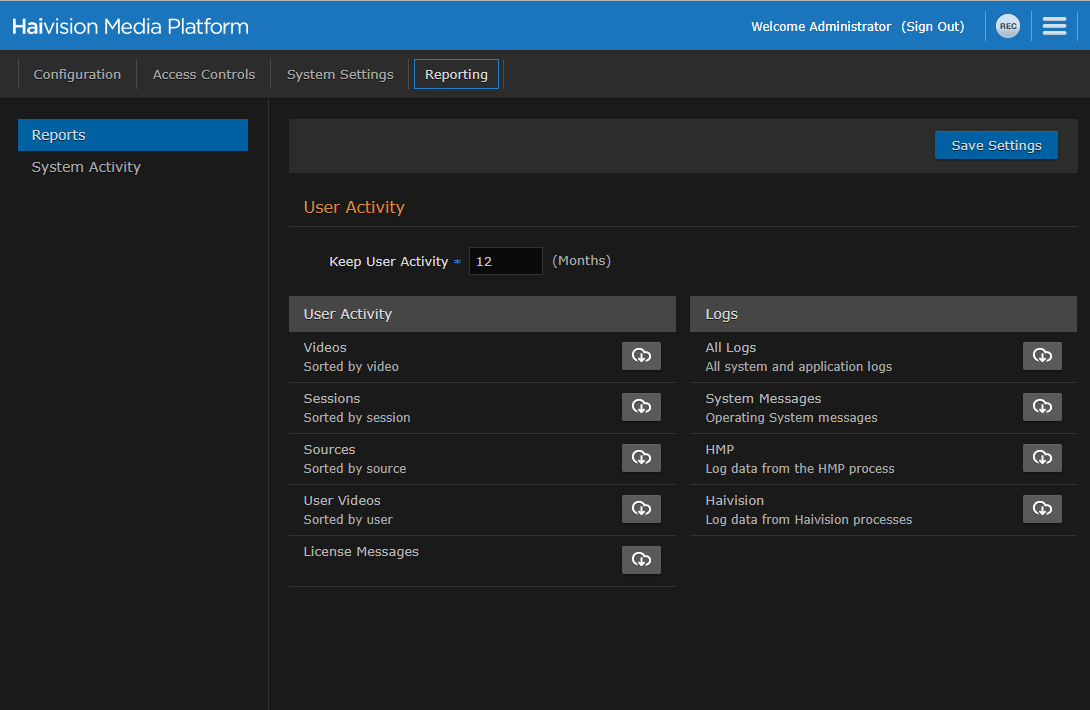
To change how long to keep the user activity data, enter the number of months in the Keep User Activity field and click Save Settings.
Note
User activity data older than the specified time period is automatically deleted by the system.
To download an activity report or log to your local system, click the
 icon.
icon.
