Importing Custom EPG Data into HMP
Haivision Media Platform supports importing XML files containing custom EPG data in XMLTV format.
When the watch folder feature is enabled, HMP automatically creates an /xmltv directory within /watch. When you upload a single .xml file containing the XMLTV data or a .tar.gz archive containing multiple .xml files to the /watch/xmltv folder, HMP detects the upload, waits 20 seconds for it to complete, and then ingests the files. After processing, the custom EPG channels are available to be scheduled in a source (added to the existing channel list, if any), as shown below: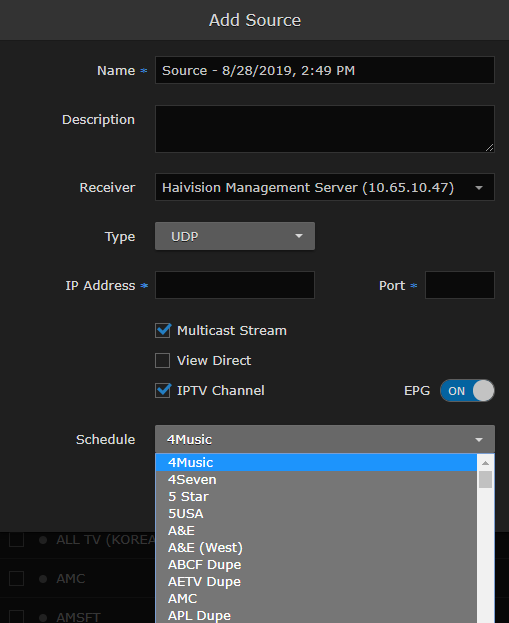
Note
Both read and write permissions must be set on any files uploaded to the /xmltv folder, or the import fails. After successfully imported, any uploaded files are automatically erased.
Example XMLTV File
<tv>
<channel id="215eaf21-b721-4188-9f63-40d911fb7557">
<display-name>Haivision Shark Fest</display-name>
<display-name>HSF</display-name>
</channel>
<programme channel="215eaf21-b721-4188-9f63-40d911fb7557" start="20170729000000 +0000"
stop="20170729003000 +0000">
<title lang="en">Hammer Head Shark Fest</title>
<desc lang="en">Hammer head wears a t-shirt</desc>
<rating system="VCHIP">TVMA</rating>
</programme>
<programme channel="215eaf21-b721-4188-9f63-40d911fb7557" start="20170729003000 +0000"
stop="20170729020000 +0000">
<title lang="en">Tiger Shark</title>
<desc lang="en"> Tiger Shark fights off a dolphin</desc>
</programme>
<programme channel="215eaf21-b721-4188-9f63-40d911fb7557" start="20170729020000 +0000"
stop="20170729030000 +0000">
<title lang="en">Sharknado</title>
<desc lang="en">Shark documentary in tornado of souls</desc>
<rating system="VCHIP">TVMA</rating>
</programme>
</tv>A detailed description of the XMLTV format is available at http://wiki.xmltv.org/index.php/XMLTVFormat.
