Editing Video Information and Metadata
Once the video is created, you can edit the video information by opening its Video Information pane from either the Video Player or the Library's Videos list. You can edit the video name, add a description, disable/enable global video expiry settings, and assign metadata to the video.
To edit video information:
With the video open, click Properties.
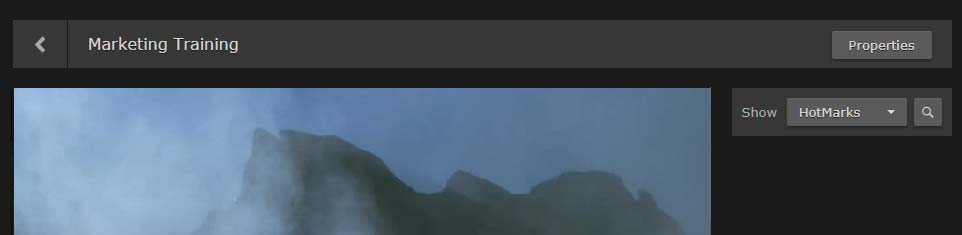
Properties Button
-or-
On the Library's Videos list, hover the mouse over the video and click the icon.
icon.On the Video Information pane, make the desired changes to the Information fields. For details, see Video Information.
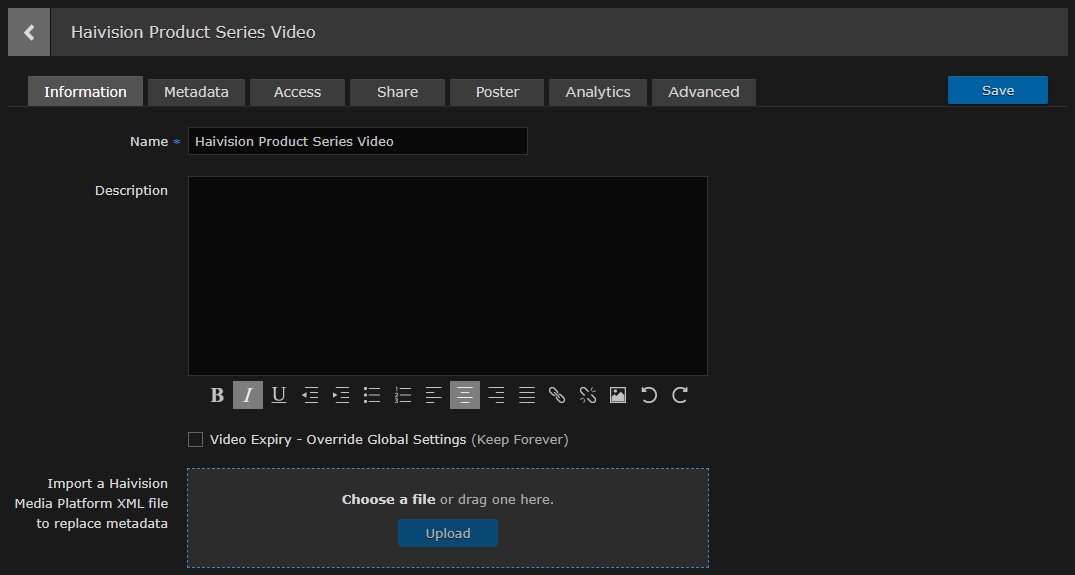
Tip
If you select multiple videos, you can only edit the Description field on the Information pane.
Click Save.
To assign metadata, click the Metadata tab.
On the Video Metadata pane, select the applicable metadata and values from the drop-down lists.
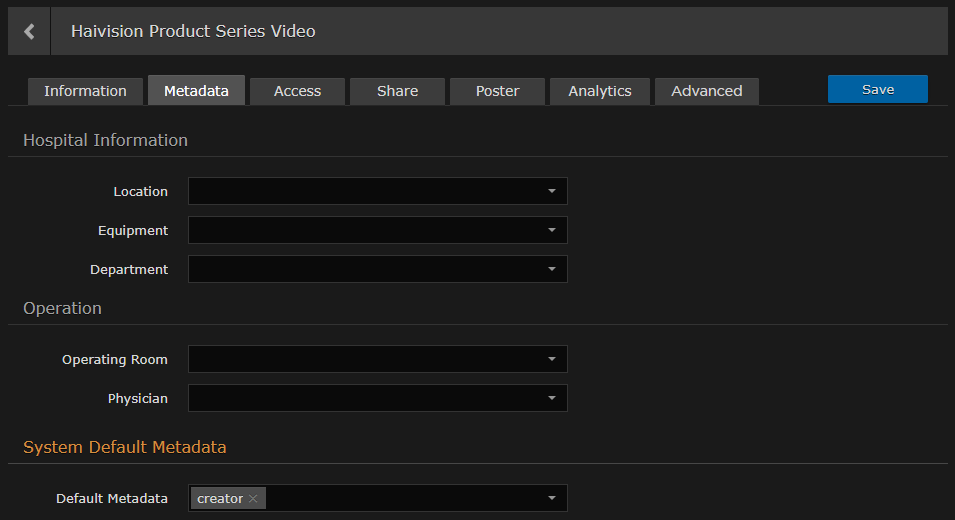
Note
For information on bulk editing multiple videos, see Editing Multiple Items. Bulk edits cannot be undone.
Click Save.
Related Topics
