Assigning Roles to LDAP/AD Users
In an LDAP/AD environment, you may browse through the Users list and assign roles to users.
Important
If HMP is connected to a directory server, user accounts must be created or modified from the LDAP or Active Directory server. You cannot add or modify user accounts from HMP. HMP users will sign in using their LDAP/AD username and password.
To assign a role to a user:
- Select the user by clicking the user in the Users list, or you can check the checkbox next to the user and click Actions > Edit.
- On the Edit User dialog, select the role for the user account. See the Role entry in Local User Account Settings.
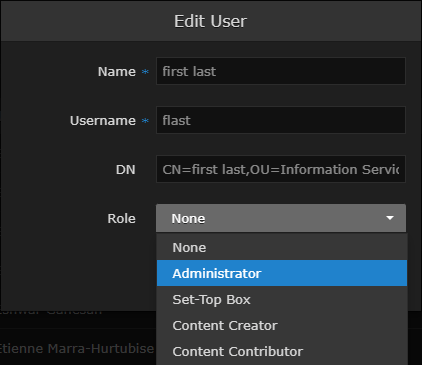
- Click Save User. The new role is displayed on the Users list.
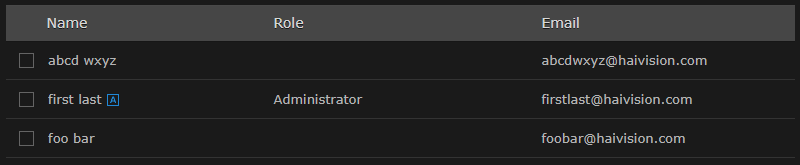
Related Topics
