Assigning Groups/Roles to JIT Users
In a JIT environment, you may assign roles to users. If you do not define Group Membership in JIT Settings, you may also assign the user to groups.
To view and edit JIT users:
- Select the user by clicking the user in the Users list, or you can check the checkbox next to the user and click Actions > Edit.
- On the Edit User dialog, you can view the read-only user information obtained from your IDP as defined by the User Attribute Mapping in Just-In-Time Settings. You can also edit the user role, and if Group Membership attribute is not defined, then you can edit the user groups.
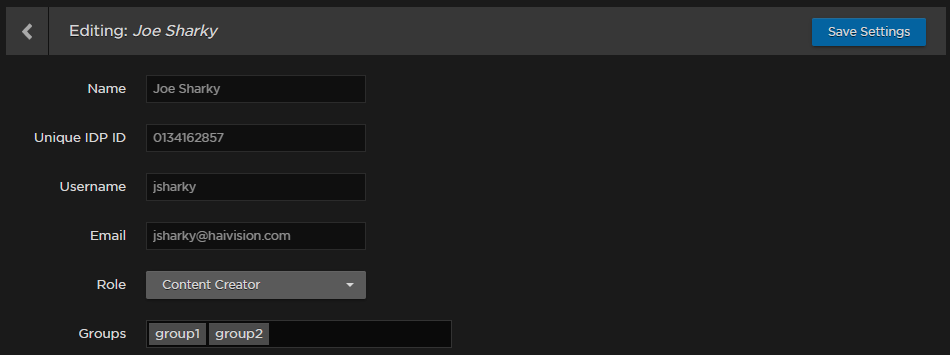
- Click Save Settings.
