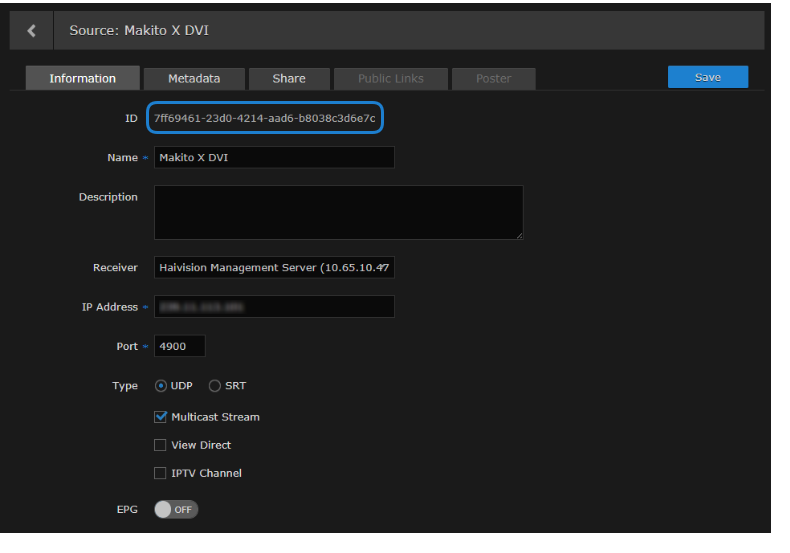Add a Source to a Session
Requests
|
Parameters
Parameter | Description/Values |
|---|---|
sessionId | The ID of a HMP session. |
sourceId | The ID of a HMP source. See the Tip above to obtain the desired source ID. |
Result
Success
|
Error
Error | Description |
|---|---|
| Calling |
| The |
| The session is being recorded. All recordings for this session must be stopped before a source can be added. |
| Attempting to create a track for the source failed. |
| The 'session' with UUID ' |
| The 'source' with UUID ' |
| The source with UUID ' |
Example
The following example adds a source to the session specified by ID 71edd346-2cf0- 4c62-b3d3-9d457b287394. The system returns OK.
|