Modifying Local User Accounts
If HMP is not connected to a directory server or JIT identity provider, you can add and modify user accounts from the Users list.
Adding a Local User Account
To add a local user account:
From the Users list, click the

On the Add User dialog, enter or select the values to define the user. See Local User Account Settings.
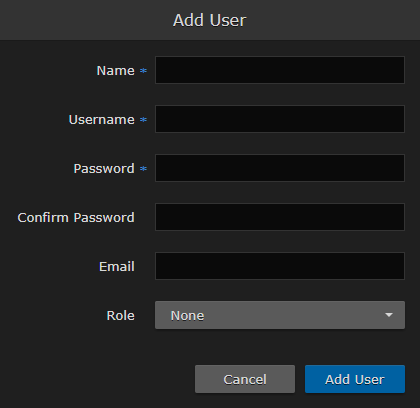
Add User Dialog
Click Add User. The new user is added to the Users list.
Changing Local User Account Settings
To change settings of a local user account, including password and role:
From the Users list, click the user account to modify.
Change the available settings.
Click the Save Settings button.
Deleting a Local User Account
To delete a local user account:
From the Users list, select the checkbox next to the accounts you wish to delete.
Click the Actions dropdown and click Delete.
Click Confirm to confirm deletion.
End Sessions of Local User Accounts
To end the current sessions of users:
From the Users list, select the checkbox next to the accounts you wish to delete.
Click the Actions dropdown and click Delete.
Click Confirm to confirm deletion.
Related Topics
