Locations Policies
Distribution policies provide administrators the option to set up selective stream distribution. Each distribution policy contains a list of Media Gateway locations (e.g., NYC, Chicago, Montreal) to which live sessions and scheduled events are sent. Content Creators who wish to limit the distribution of a session or live event to specific locations can simply apply the appropriate distribution policy.
By default, new distribution policies include the default location, so that authenticated users in locations that are not specifically included in the distribution policy are still able to receive the stream.
To view and manage locations policies:
On the Locations pane, click the Policies tab.
The Locations Policies pane opens, displaying the list of defined policies, if any (see following example).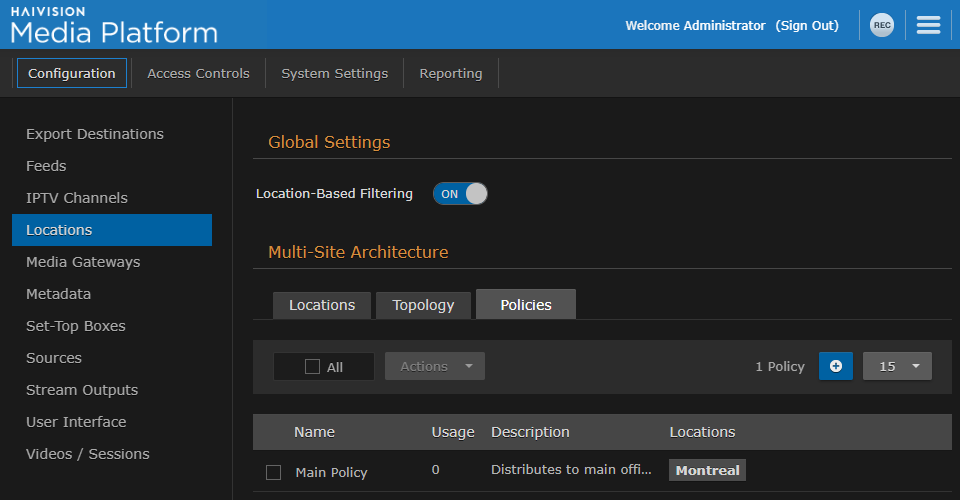
Locations Policies Pane
For each policy, the list shows the name, usage (i.e., the number of times the policy has been selected for a session), the description, and selected locations.
To add a location policy:
From the Locations Policies pane, click the
 icon.
icon.On the Add Policy dialog, type the location name in the Name text field.
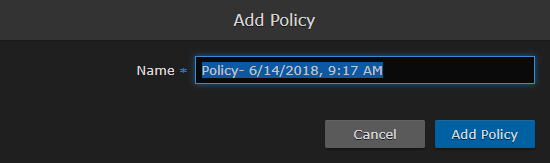
Add Policy Dialog
Click Add Policy.
On the Distribution Policy pane, you can edit the policy name, enter a description, and configure its list of target locations.
Tip
It is a good idea to provide a clear description of each policy to guide Content Creators as to which policy to use for different scenarios.
To select a target location, type the first few characters of the location name in the field and then select the name from the auto-complete drop-down list of available locations.
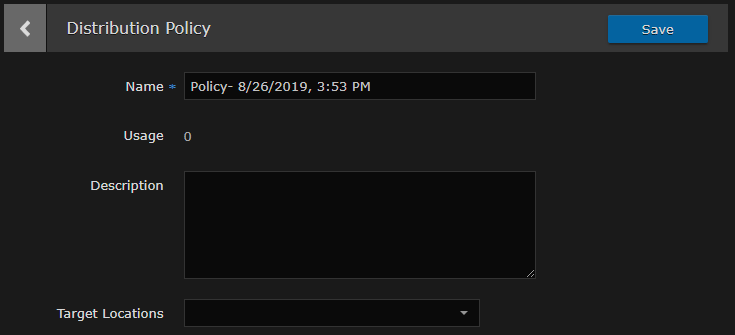
Distribution Policy Target Locations Drop-down
Click the Save button. The policy is then added to the list.
To configure multiple policies, repeat Step 1 through Step 6.
These policies are now available in the Sessions/Events Information pane for Content Creators to select.
