Importing a Private Key
To import a private key:
On the Certificates pane, click Import.
On the Import Certificate or Private Key dialog, for the Type select Private Key + Certificate Pair.
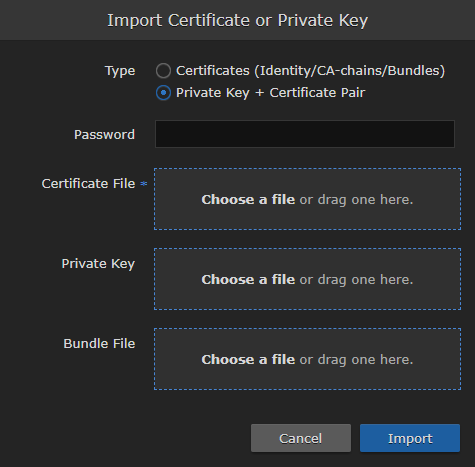
Private Key and Certificate Pair Checkbox
Enter the password for the private key.
To update your security certificate, drag the new SSL Certificate and SSL Certificate (Private) Key, and optionally an SSL Intermediate Certificate Bundle file to the drop area or click Choose a file.
Click Import. On the Certificates pane, the newly imported files is added to the list.
Click Reboot and click Confirm for the new certificate to take effect.
A dialog appears informing you when the reboot is complete.
