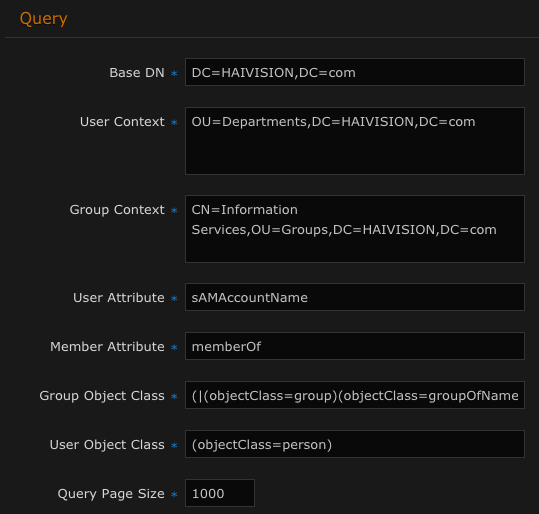Configuring HMP's Active Directory Settings
Before enabling SSO, you must make sure that the HMP server is integrated with Active Directory services. The following is a summary of what to look for in a typical use case. See Managing User Provisioning/SSO for more details.
- Enable Directory Services and enter to the IP address and port number of the AD FS domain controller. Also, enable SSL connections.
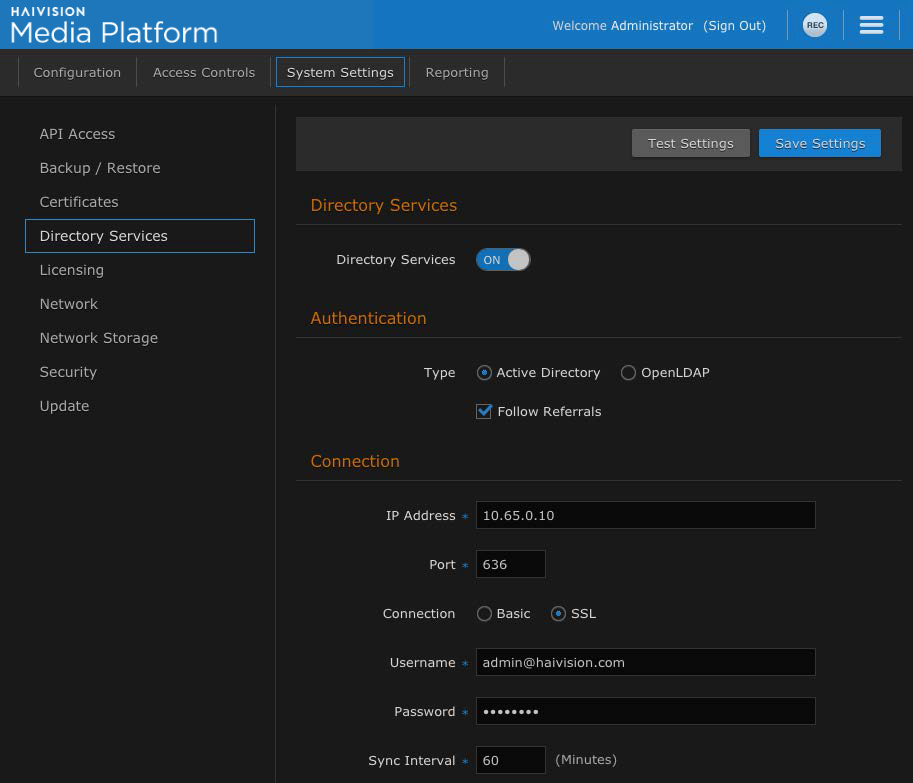
- We recommend that you create a service account with specific admin privileges on HMP and domain privileges in the AD FS environment. Use this account to configure and test the SSO access and to manage it thereafter. The service account should be part of the Administrator Group, and have an Administrator role (with Administrator Privileges on).
- In the Query section, define which users will have access.