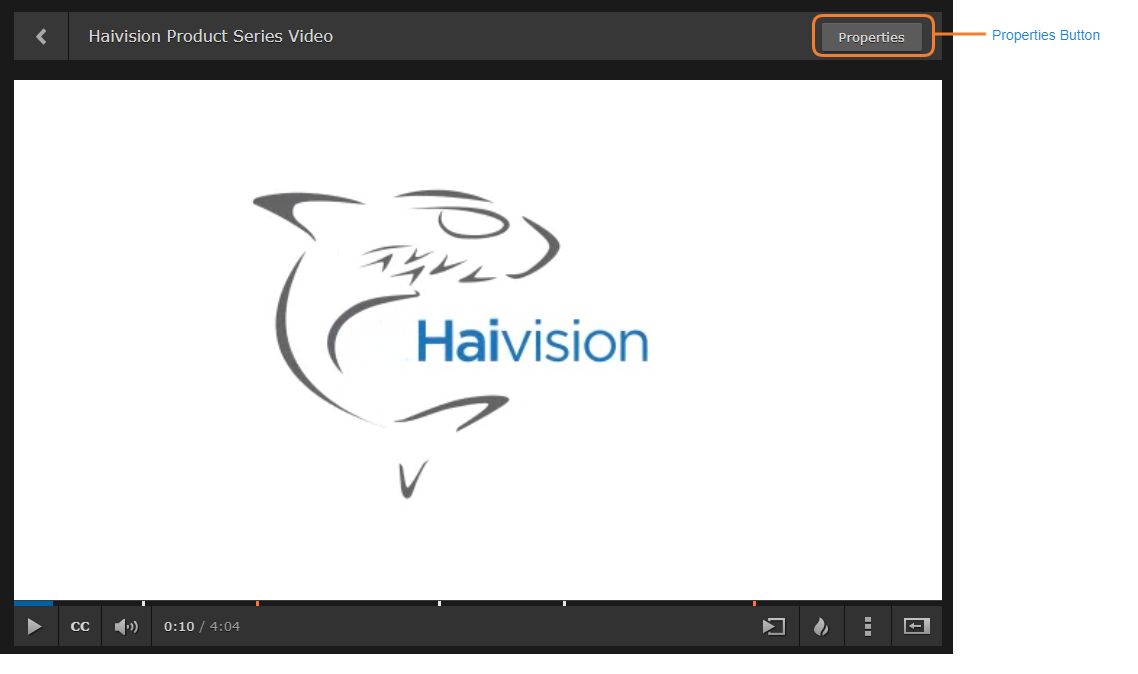Collecting User Data Analytics for a Session
Depending on your role permissions, you can view data about how your content is being viewed and who is viewing it.
Note
Contact your system administrator to have the proper permissions assigned to view analytics.
Available metrics include the following:
Number of views and unique viewers by location.
Types of devices, browsers, and operating systems being used.
To view analytics for a session, video or source:
On a list such as the Videos list (shown in the following example), select an item (hover the mouse over the item and click the
 icon). Click Edit on the action bar.
icon). Click Edit on the action bar. 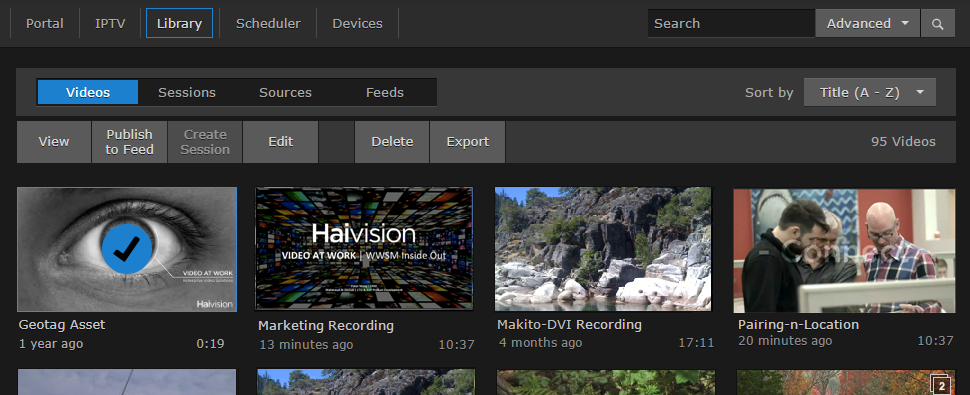
Selected Video
Or hover the mouse over the item and click the
 icon.
icon.On the Information pane, click the Analytics tab.
From here, you can adjust the Start Date for the generated analytics report and enter the number of Days you want the report to span. The default is 14 days.
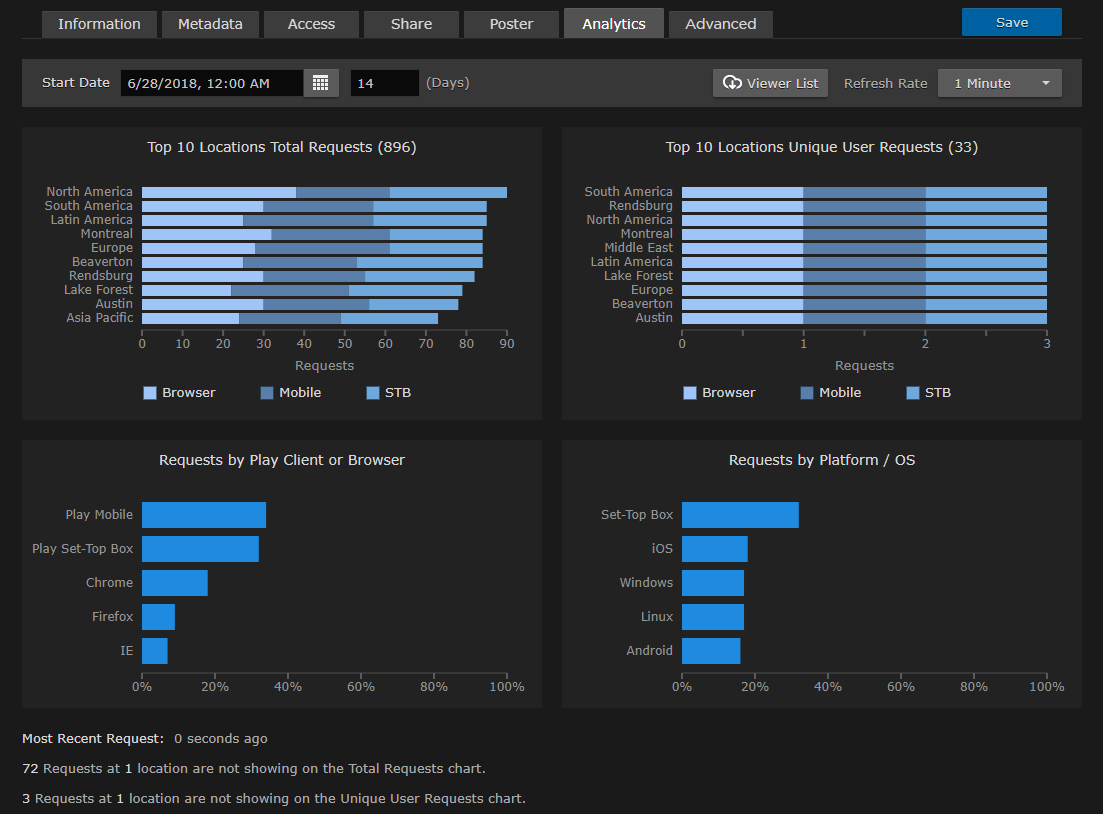
Sample Video Analytics Page
The two charts at the top of the screen show the total requests and unique user requests by location (up to ten locations). If there are more than ten, a note appears at the bottom of the screen indicating the number of requests and locations not depicted.
To adjust the refresh rate of the data, use the Refresh Rate drop-down menu. It can be set to 1, 5, 10 or 30 minutes (default is 1).
To generate a list of users that have viewed the asset, click the
 Viewer List button. A .csv file is generated with the username and total requests of each viewer.
Viewer List button. A .csv file is generated with the username and total requests of each viewer.
Tip
Additionally, the Analytics tab can be accessed through the Properties button in the Video or Session Player.
Caution
Usage records are stored in an internal database. If the Analytics page is displayed with hundreds of thousands of requests for the specified asset, HMP performance may be negatively impacted as these requests are being queried to be displayed.