Changing Your Password
If your HMP system is not connected to an LDAP or Active Directory server, you can change your password from the Web interface.
To change your password:
Click your username on the product banner (next to "Welcome").
The Change User Password dialog opens, as shown in the following example.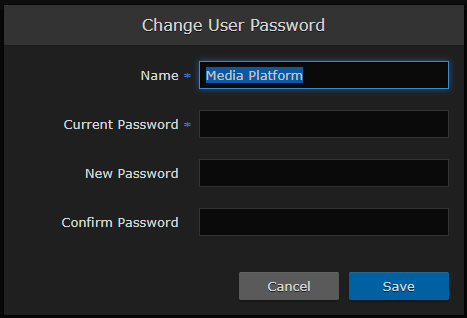
Change User Password Dialog
Note
You can also change your display name, but cannot change your username.
Enter your current password in the Current Password field.
Enter the new password in the New Password and Confirm Password fields.
Click Save User.
The password change takes effect immediately.
