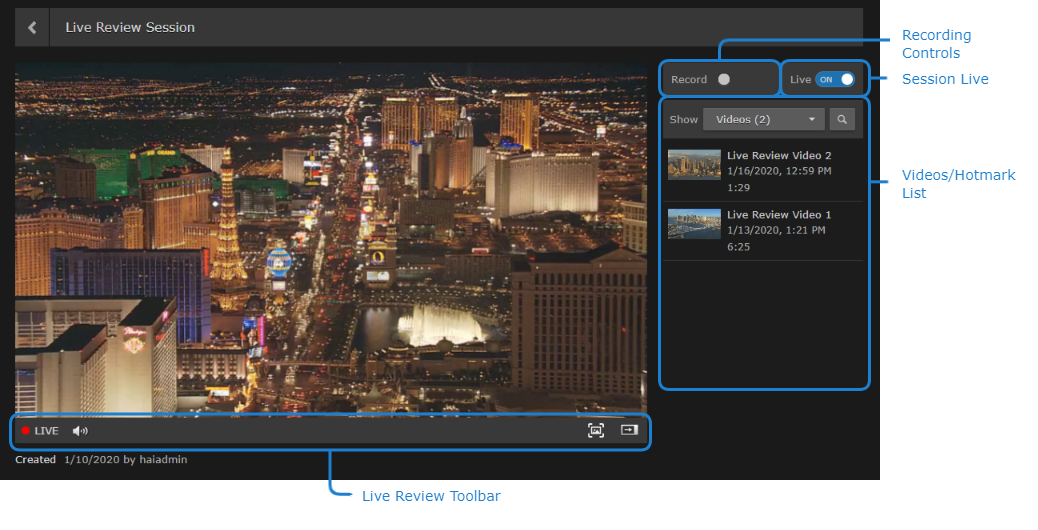Accessing the Live Review Player
If your system is licensed for Live Review and your account role has the Record Session permission, to access the Live Review player:
- Click Live Review in the navigation toolbar.
- Hover over the session you wish to view and click the

Your session opens in the Live Review player. A sample screenshot is shown below. Each labeled section is discussed further in subsequent sections.