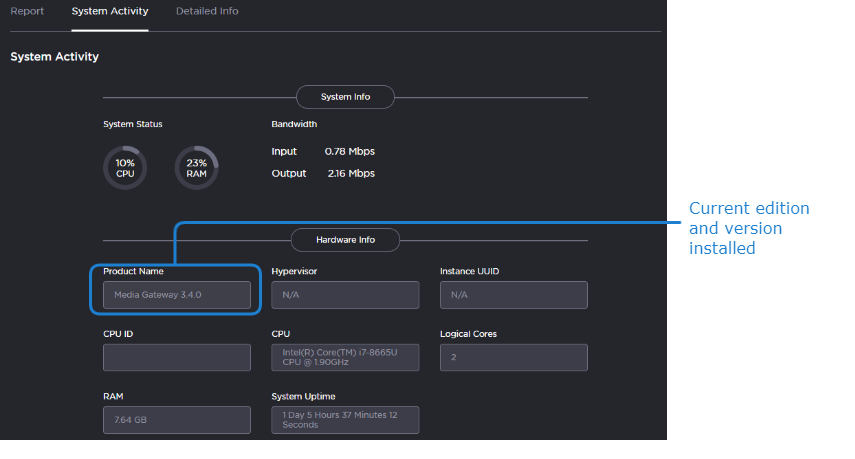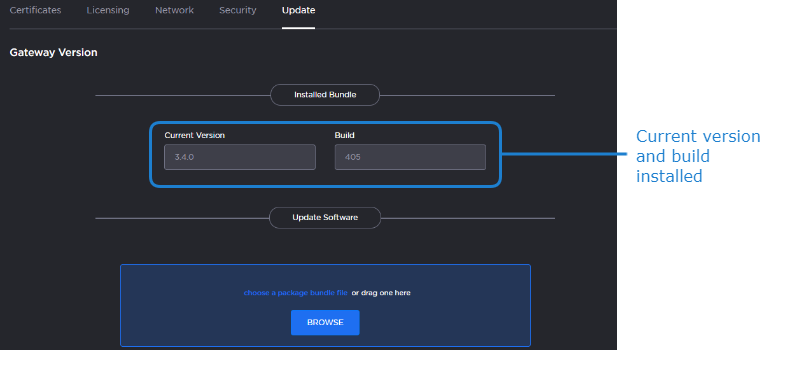Viewing the Version Number
There are three different ways to view the current version of your software:
Preferences/About
- In the side menu Preferences/About.
The About dialog opens to display the version information for the current installation.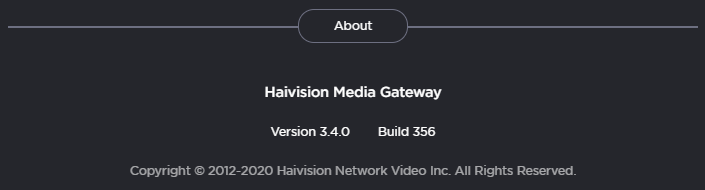
- When finished, click Close to exit the dialog.
System Activity
- In the side menu under Administration, click Reporting.
- Click System Activity in the navigation toolbar.
The version is listed under Hardware Info.
Update
- In the side menu under Administration, click System Settings.
- Click Update in the navigation toolbar.
The version is listed under Installed Bundle.
Related Topics