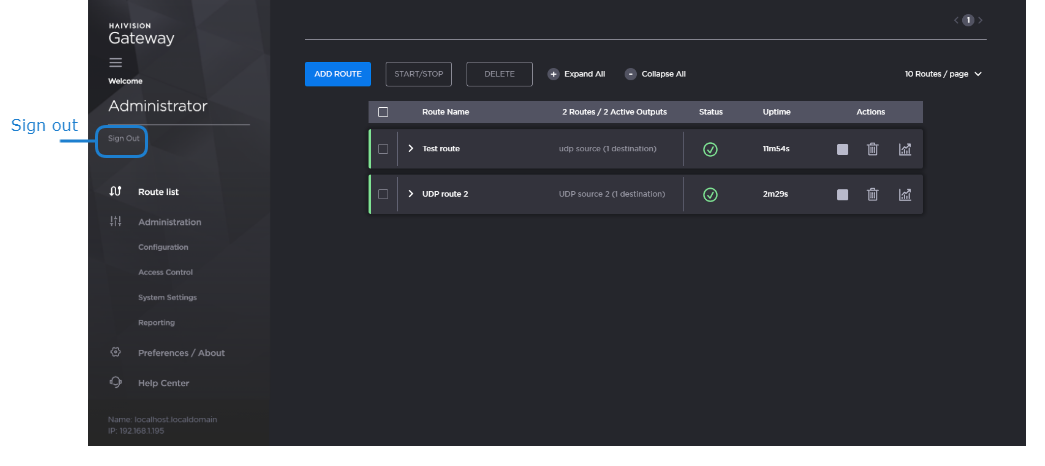Signing Out of the Web Interface
When signed into the Web interface, click the Sign Out action link at the left side of any screen to sign out.
Note
If there is no activity over a period of ~2 minutes, the system automatically signs you out of the session.
Related Topics