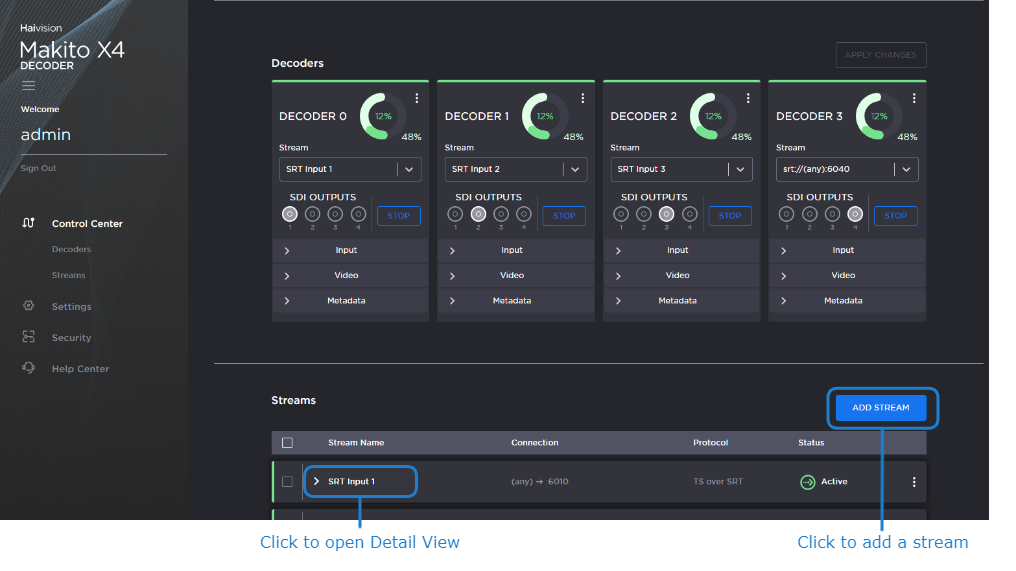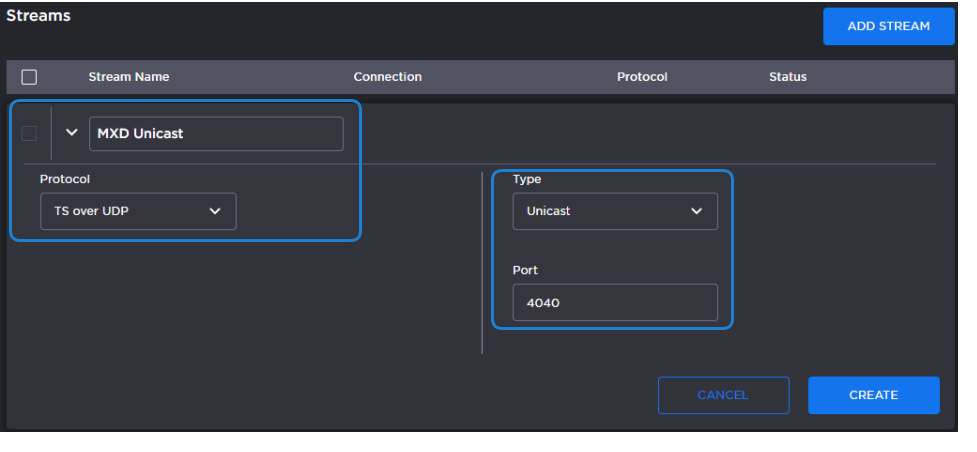Setting Up a Destination
To play back the test stream from the Media Gateway/SRT Gateway, you must configure a stream input on a Makito X4 Decoder.
Tip
As you configure the stream input, you may wish to refer to the Makito X4 Decoder User's Guide, available from the Haivision InfoCenter.
If you have not already done so, power up the Makito X4 Decoder.
Note
For the purpose of this test, you should connect a monitor to the SD1 output.
Open a Web browser to the IP Address for the Makito X4 Decoder and log in. The Web interface opens to the Streams List View, displaying the defined streams for the decoder.
To add an incoming stream, click +Add.
On the New Stream page:
In the Content section, type a Name for the stream and select TS over UDP for the Protocol.
In the Source section, select Unicast and enter a port number that is different from the port number used in Step #10 in Setting Up a Source Stream. (Remember this number for a future step in Creating a Route.) Click Create.
To configure the video output, select the decoder assigned to SDI Output 1, and choose the stream you created in Step #4.
Click the Apply Changes button.
For more details, refer to the Makito X4 Decoder User's Guide.