Security
When setting up Media Gateway/SRT Gateway, you may configure additional security settings. Changing any of these settings requires a reboot.
Setting | Description |
|---|---|
Web Server | Enables/Disables SSL protocols and ciphers, and HTTP Strict Transport Security (HSTS) support.
|
Advisory Notice and Consent Banner | You may also configure an Advisory Notice and Consent Banner to appear when users first access the web interface's and Console UI's log in screen. The banner is typically an advisory/warning notice the user must consent to before signing in. For example: 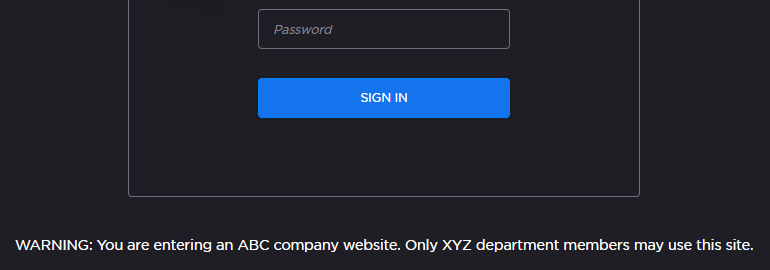 |
To configure appliance security:
In the side menu under Administration, click System Settings.
Click Security in the navigation toolbar.
To enable/disable SSL protocols use the SSL Protocol checkboxes.
To add SSL ciphers, under SSL Ciphers click the
 icon and select the desired cipher. To remove a cipher click the
icon and select the desired cipher. To remove a cipher click the  icon for each added cipher.
icon for each added cipher.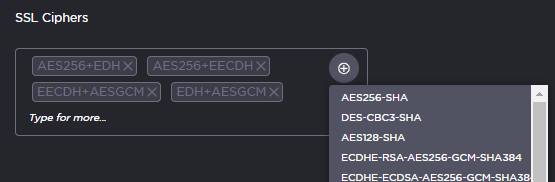
To enable HSTS, toggle the HTTP Strict Transport Security button to On.
To configure a banner, toggle the Advisory Notice button to On, and enter the desired banner text in the Message textbox.
Click the Save Settings button.
Click the Reboot button to have your security configuration changes take effect.
