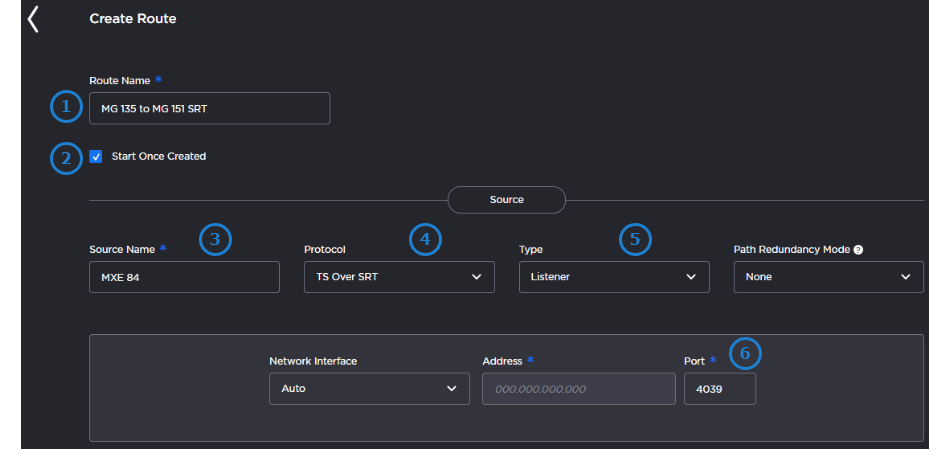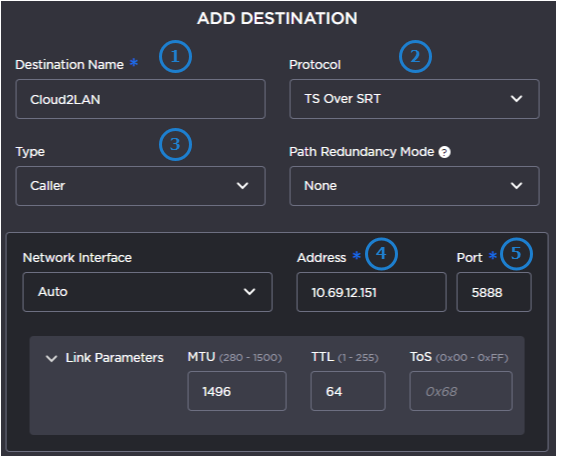Connecting the Source to the Cloud-Hosted Gateway
- If you followed the steps in Creating your Workspace (Optional), switch to the Gateway's browser tab. Else, enter the URL for the Media Gateway/SRT Gateway encoder web interface and sign in when prompted.
- On the Route List screen, click the Add Route button.
- When the Create Route screen opens:
- Supply a (1) route name and check the (2) Start Once Created checkbox so that the stream is started after creation.
- In the Source section, provide a (3) source name, specify the (4) protocol as TS Over SRT (for this example), and set the (5) mode to Listener.
- Enter the (6) port from the source encoder.
Tip
If needed, switch to the Makito X4 Encoder browser tab or enter the URL for the Makito X4 Encoder to acquire this information.
Click the Add Destination button.
- In the New Destination dialog, enter the information for the LAN-based Gateway:
- Provide a (1) name.
- Change the (2) protocol to "TS over SRT" and change the (3) mode to "Caller."
- Enter the (4) address and the (5) port of the destination.
Note
Protocols and types can have different configuration requirements. Data fields appear or disappear depending upon your choices. As just demonstrated, SRT protocols require an address and port when they are running in Caller mode.
Tip
If needed, switch to the LAN-based Gateway browser tab or enter the URL for the LAN-based Gateway to acquire this information.
When finished, click Save.
- On the New Route screen, when finished, click Create.
- On the Route List screen, expand the route to verify that the status indicators change to green.