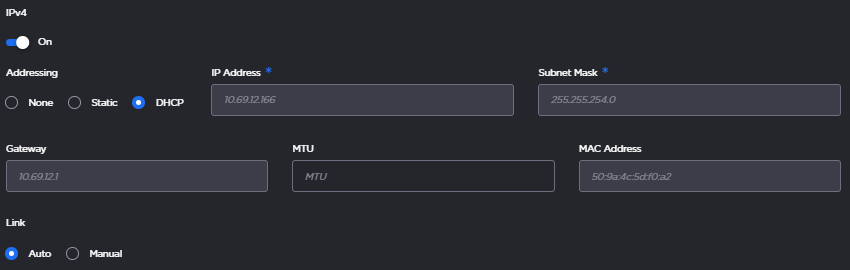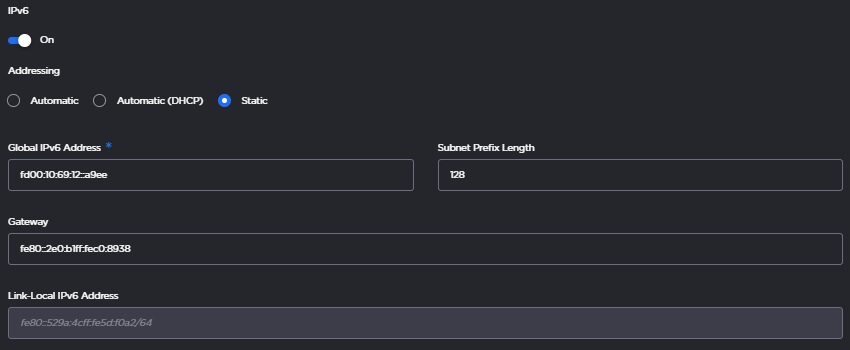Configuring the Network
To configure the network:
In the side menu under Administration, click System Settings.
Click Network in the navigation toolbar.
The available network configuration settings are listed in the view pane along with Interfaces and Static Routes.Fill in the General section as appropriate. See Network Settings for more information.
To enable SNMP alerts toggle the SNMP button to On and enter the SNMP-specific fields.
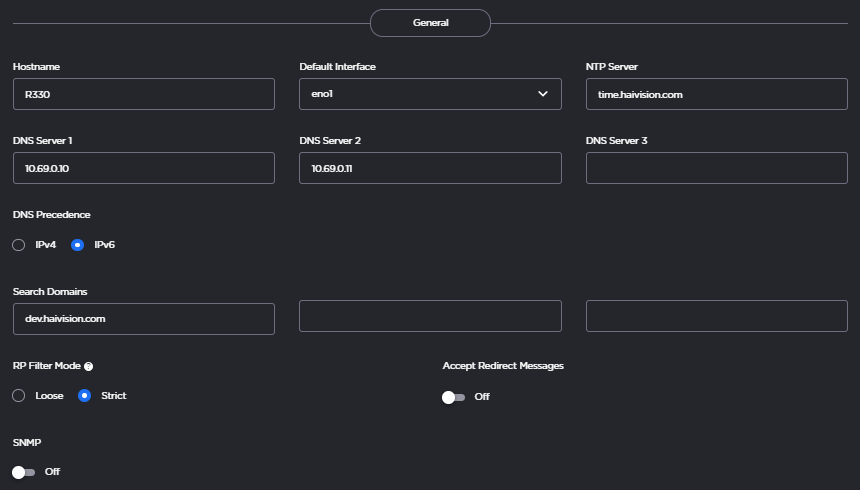
Under Interfaces, select whether the interface uses IPv4 and/or IPv6 protocols by toggling the On/Off switch next to each.
To configure multiple network interfaces, after you complete eth0, select the next interface (for example, eth1) and repeat the configuration.
Note
Depending upon your device, the network interface prefixes may differ.
To add a bond interface, see Creating a Bonded Interface for more information.
To add a static route, under Static Routes click the Add button and provide the necessary data in the Add Static Route dialog.
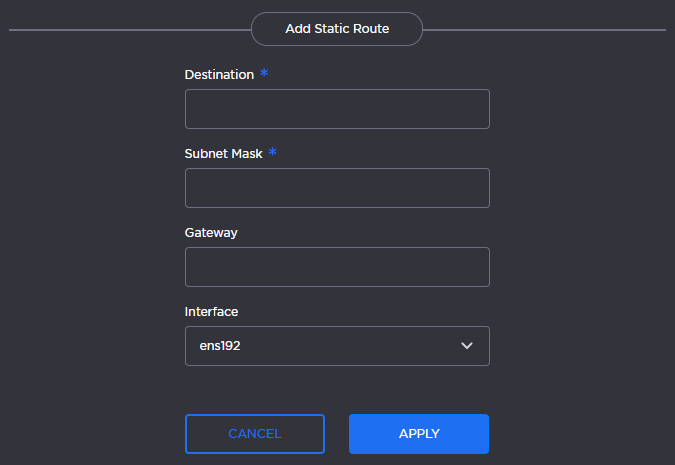
Add Static Route Dialog
Click Apply. The route is added to the Static Routes listing on the Network Configuration screen.
Click the Save Settings button.
Click the Reboot button to have your network configuration changes take effect.