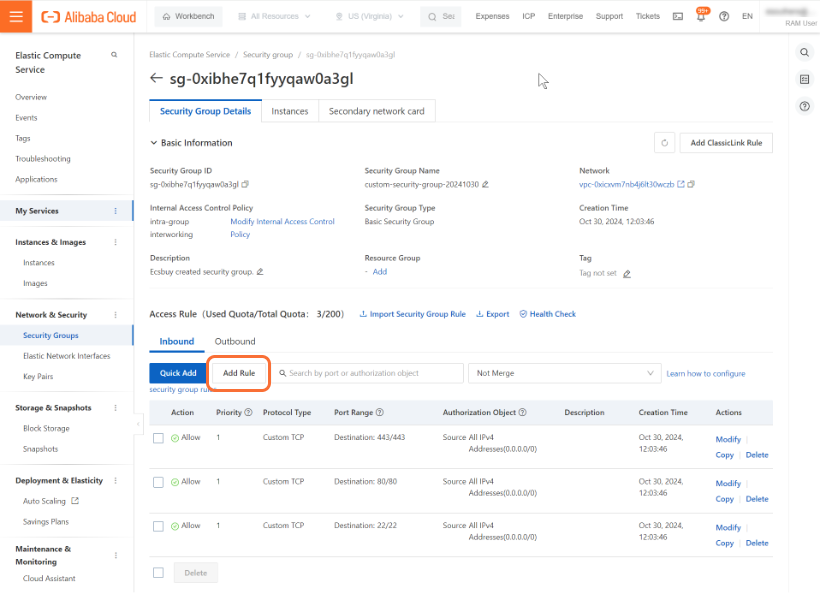SRT Streams
Your virtual server can be used to receive and redistribute SRT streams .You must first verify that the Security Group is set to your network configuration, and you must open a UDP port for your network if you want to use SRT Listener mode. To edit the security group:
Navigate to the ECS overview page.
In the sidebar under Network & Security, click Security Groups.
Click the Security Group ID of the security group used by your instance.
Select the Inbound or Outbound tab depending on the port direction you wish to open.
Click the Add Rule button and enter the details as desired for your Gateway streams.
Click the Save button next to the rule.
Repeat steps #3-5 for each port range you would like to add.
Note
For more information on SRT, please refer to the User's Guide and the SRT Deployment Guide.