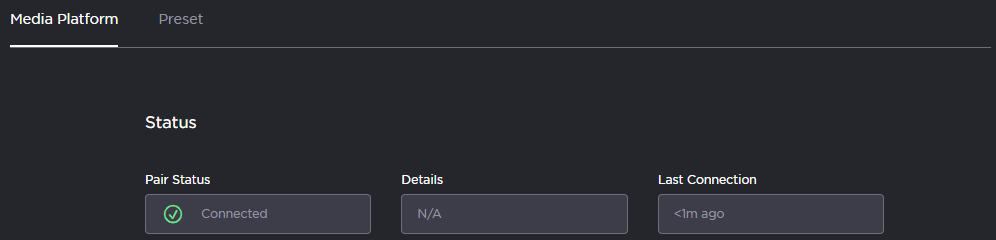Viewing the Status of Media Gateway Connections
To determine the status of a Media Gateway connection:
On the (Media Gateway) Media Platform screen, see the text next to the status icon or use the following:
Connected (Poll requested succeeded within the last 5 minutes). Warning (Some potentially transient error). Disconnected (Last poll response was received over 5 minutes ago). Error (Last poll request failed due to authorization, 404, or pairing timeout). Pairing in progress. Disconnection in progress. - The Media Platform screen also tracks the connection's duration in the Last Connection field.