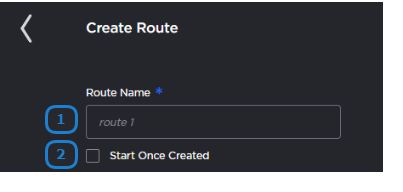Section 1 Route Information
Creating a Channel | |
Step | Description |
|---|---|
1 | Name and Description |
2 | |
3 | Protocol Settings (SRT only) |
4 | |
The following figure shows the Route Information section of the Route screen. The numbered callouts in the figure indicate the step number in this procedure.
Enter the desired name for the route.
Select whether to automatically start the route after it is created.
Tip
If this checkbox is disabled, when subsequently starting the route, its destinations must be manually started.
Continue to Section 2 Source.