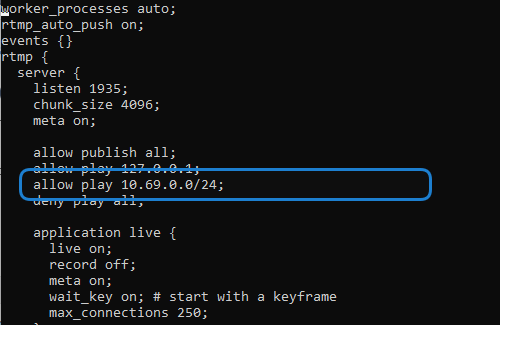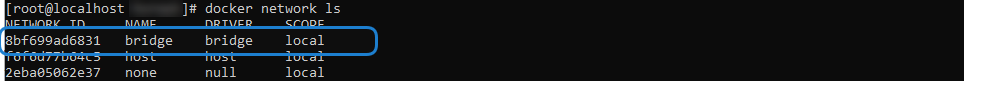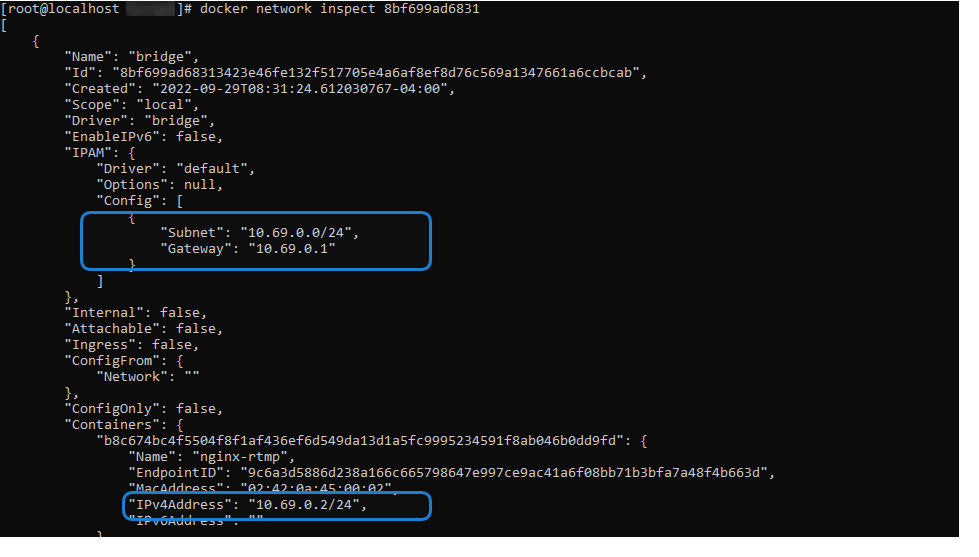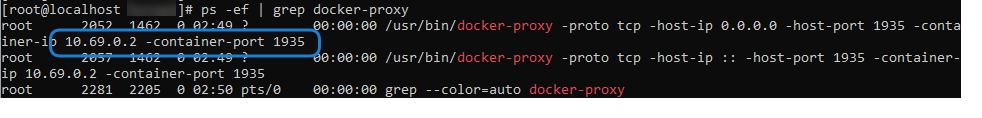Changing the Default Internal Docker Container IP Range
The Gateway software uses an internal docker bridge network to pass data between the docker containers. By default this IP range is 172.17.x.x (172.17.0.0/16). If your network uses any addresses within this range, video traffic will not be streamed to those addresses. To update the address range used by the docker bridge:
SSH into your HMG or HSG.
Elevate to root.
Create the file
/etc/docker/daemon.jsonwith the following contents:
Note
The address used here must end in .1 as this defines the address of the bridge gateway.
{
"bip": "[new ip range]"
}For example:
{
"bip": "10.69.0.1/24"
}Update the file
/opt/haivision/madra/conf/nginx/nginx-rtmp.confwith the desired IP range used in the line starting with 'allow play'.
Note
The address used here must end in .0.
Reboot your Gateway.
Confirming New Docker IP Address Range
To confirm that the new address range is being used:
SSH into your HMG or HSG and elevate to root access.
Run the following command to determine the network ID of the docker bridge process:
docker network lsUse the following command to inspect this network's settings using the ID value found in step #2:
docker network inspect 8bf699ad6831You can also check that the new IP address is specified when the docker-proxy was started by issuing the following command:
ps -ef | grep docker-proxy